The read-only security feature allows users to have read-only rights when viewing certain screens.
![]()
When a selected WinTeam screen is set up to have the Read-Only feature, you are able to view the screen, but the information is dimmed, indicating that the information is read-only and cannot be edited. If a Lookup exists on the screen, it is still enabled for selecting records to view.
Currently the following screens have the Read-Only feature.
- Automation Review
- Availability Rules
- Benefit Class Setup
- Benefit Offerings
- Benefit Setup
- Benefits by Employee Details
- INS Package Validation
- Pricing Structures
- Review Benefits
- PS: Defaults
- PS Status Setup
- PS Post Watch
To assign a read-only group to a User
- From the Security menu, click User Setup.
- Locate an existing User record.
- Select the check box next to the Group Jobs Read-Only.
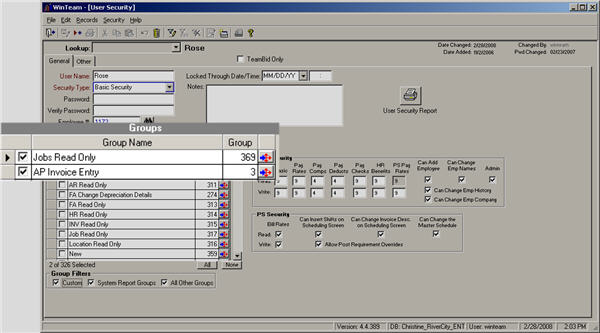
Now if you were to go back and look at your Group record, you would see that this User (Rose) has been assigned to the Jobs Read-Only Security Group, which gives her read-only rights to the four Job screens.

