Overview
You can use the FA: General Ledger Update screen to update depreciable Fixed Assets records from the Depreciation Details screen to the General Ledger. The Last Update field indicates the last fiscal period (or month) the system updated Fixed Assets to the General Ledger. You cannot change this field.
WinTeam defaults the Through Date field to the fiscal period after the fiscal period shown in the Last Update field. If the date shown in the Through Date field is incorrect, you can change it. If your company does not plan to update Fixed Assets to the General Ledger every fiscal period, you may enter a Through Date that is more than one fiscal period past the date appearing in the Last Update field. If you enter a date that is not the last date for a fiscal period, the system still updates Fixed Assets to the General Ledger through the end of the fiscal period.
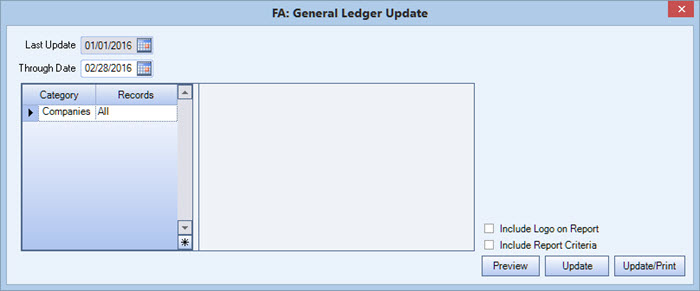
Key Functionality
The Last Update field displays the last fiscal period (or month) the system updated Fixed Assets to the General Ledger. You cannot change this field. The system fills the Last Update field with the date that appears in the Last Depreciation Update to GL field from the FA: Defaults screen.
The system automatically populates the Through Date field to the fiscal period following the fiscal period shown in the Last Update field. If the date shown in the Through Date field is incorrect, you can change it. If your company does not plan to update Fixed Assets to the General Ledger every fiscal period, you may enter a Through Date that is more than one fiscal period past the date appearing in the Last Update field.
If you enter a date that is not the last date for a fiscal period, the system displays a warning message. If you continue, the system still updates Fixed Assets to the General Ledger through the end of the fiscal period. This date appears as the Posting Date on the Journal of Depreciation report. If you enter a previously updated date in the Through Date field, the system updates any Fixed Assets details as necessary.
Example: You may update Fixed Assets to the General Ledger for a particular fiscal period and later add to the FA: Master File new records with activity for the previously updated fiscal period. After the system completes the Fixed Assets General Ledger Update process, it displays the Through Date in the Last Depreciation Update to GL field in FA: Defaults screen.
The Companies category is available for Clients using the Multi-Company feature. Select the Companies to include on the report. Select All to include all companies on the report. Select Pick to define specific Companies for the report. When you select Pick, the Companies list displays. Select the check box next to each Company to include on the report.
Note: When running reports using the Company Category/Record Pick and the company name exceeds the maximum number of characters, WinTeam will truncate the name. When using the Company Pick List the report filters by the Asset's Company.
Select the Include Logo on Report check box to print the company logo on the report.
This check box is selected or cleared by default based on the option selected in SYS:Defaults. However, you can modify the setting on each report.
Select the Include Report Criteria check box to include a list of the report options selected for this report.
The Report Criteria page includes any ranges specified and each Category/Record selection made for the report.This check box is NOT selected by default.
Note: The option to "Include report Criteria" is only applicable from the General Ledger Update screen. This information does not print when reprinting a Journal Log from the General Ledger Journal Log screen. WinTeam does not save the criteria that is selected when the update is performed, which means it can't be used later when reprinting a journal.
Click the Preview button to display a preview of the Journal of Depreciation report. When you perform the actual update to the General Ledger, only the activities listed on this report will update.
Note: When using the Company Pick List the report filters by the Asset's Company. The Net Book Value for disposed assets are excluded from the Totals for the Job and Category.
Click Update to start the General Ledger update, without printing the Entries To Post report. Click Update/Print to update the General Ledger and print the Entries To Post report.
The GL Posting Status dialog box displays to confirm that the debits and credits match. Click Cancel if the update does not balance. Click Commit if the update balances.
By default, the timer in the title bar starts with 8 seconds, after which the commit automatically takes place. A message displays stating that posting was successful. The update can be canceled during those eight seconds.

The eight-second default value can be changed using this Custom Setting:
| Section | Item | Value | Module and Purpose |
|---|---|---|---|
| GLUpdate | AutoPostTime | # (in seconds) |
This setting determines how many seconds the system will wait before it will commit a General Ledger update. The default is 8 seconds. If you set a negative Value, the next time you post, the system will display an option to tell WinTeam Don't show this message again. If you select this option and Commit, going forward, the system will automatically post and close the Posting Status box, providing there are no errors. |
