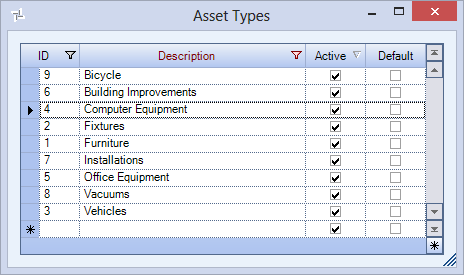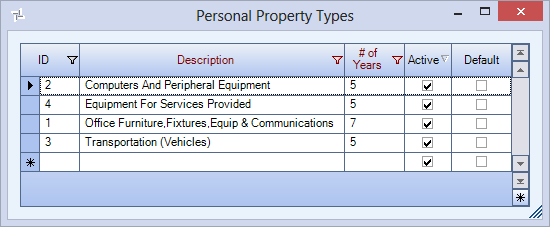Overview
Add/Edit Lists are used throughout WinTeam to group related items into categories. These lists help you classify and manage items. They also provide you a way to add custom information to a list. Each Add/Edit list can be accessed by double-clicking in a field highlighted by a blue border.

If you enter a Description that is inactive, even though it was removed from the drop-down menu, you will receive this message stating it exists, but is inactive, and the system will not accept the entry. If you select an inactive Description from the add/edit list while the field is empty, WinTeam allows you to use the inactive record. If you select a Default for an add/edit List, the default selection displays with a bold font in the associated drop-down list.


Sample Add/Edit Lists
Add/Edit Lists by Module
Key Functionality
Add/Edit lists are included in the SYS Add Edit Lists ALL Security Group.
They all have include security features to
- Deny Set Active\Inactive
- Deny Set Default
Tip: For more information see Security Groups Overview and Security Groups By Module.
Use this field to enter a unique name for the record. After a new record is created, WinTeam displays this Description with the corresponding ID number in the Add/Edit list.
Select this check box to make the selected record active. Clear the check box to make the record inactive.
Select this check box to make the selected record the default value for this Add/Edit list. WinTeam uses this record to automatically fill in the corresponding field on a new record in the related screen.