Overview
You can use the Custom Frequencies add/edit list to define specific intervals for performing queries. When you are scheduling a query and select Custom as the Recurring Frequency, you must then select a Custom Frequency.
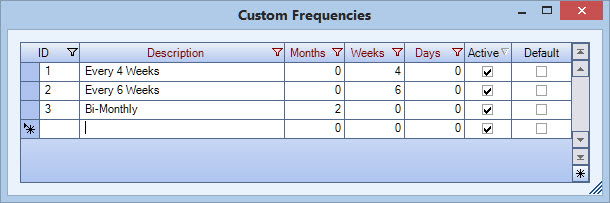
The Custom Frequencies add/edit list can be accessed from the Query Scheduler Setup screen Scheduling tab.
Key Functionality
This add/edit list is part of the SYS Add Edit List ALL Security Group.
Security Features include the ability to:
- Deny Set Active\Inactive
- Deny Set Default
WinTeam automatically assigns an ID to each new record, and uses the ID field to identify each record. You may change system-assigned ID Numbers.
Use this field to enter a unique name for the record. After a new record is created, WinTeam displays this Description with the corresponding ID number in the Add/Edit list.
Enter the frequency of the query.
Example: If you type "2" in the Months field, Query Scheduler runs the query every other month.
Example: If you type "3" in the Weeks field, Query Scheduler runs the query every third week.
Example: If you type "4" in the Days field, Query Scheduler runs the query every fourth day.
Select this check box to make the selected record active. Clear the check box to make the record inactive.
Select this check box to make the selected record the default value for this Add/Edit list. WinTeam uses this record to automatically fill in the corresponding field on a new record in the related screen.
