Overview
The Check Distributions add/edit list may be accessed from the Employee Master File (General tab) or from the ADP Labels screen. Check Distributions are used to specify how to deliver the employee's paycheck, such as Mail, Hold For Pickup, or Delivery By Supervisor. When processing payroll, you can select the Paycheck Distributions to pay on the Create a New Batch - Automatic Checks - Employee Filters screen. For more information see Learning about Check Distributions.
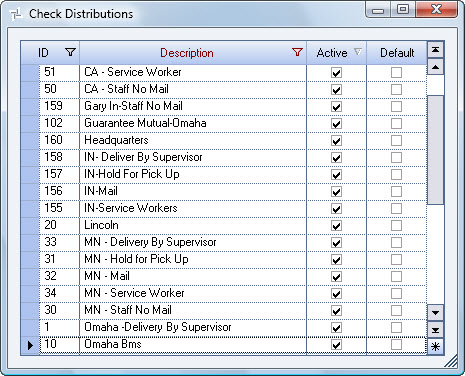
Security
This add/edit list is part of the SYS Add Edit Lists ALL Security Group.
Security Features include the ability to:
- Deny Set Active\Inactive
- Deny Set Default
Tip: For more information see Security Groups Overview and Security Groups By Module.
Key Functionality
WinTeam automatically assigns an ID to each new record, and uses the ID field to identify each record. You may change system-assigned ID Numbers.
Use this field to enter a unique name for the record. After a new record is created, WinTeam displays this Description with the corresponding ID number in the Add/Edit list.
Select this check box to make the selected record active. Clear the check box to make the record inactive.
Select this check box to make the selected record the default value for this Add/Edit list. WinTeam uses this record to automatically fill in the corresponding field on a new record in the related screen.
