Overview
The VendorDiary Types add/edit list can be accessed from the AP Vendor Diary screen by double-clicking in the Type field. The Vendor Diary Types can be used to categorize customer diary entries.
Security
The diary types add/edit list is part of the SYS Diaries ALL and SYS Add Edit Lists ALL Security Groups with the Deny Set Active/Inactive and Deny Set Default features available.
Security Features include the ability to:
- Deny Set Active\Inactive
- Deny Set Default
Tip: For more information see Security Groups Overview and Security Groups By Module.
Vendor Diary Types add/edit list
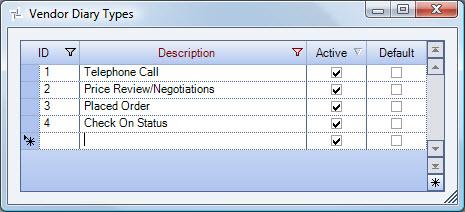
Related Information
- Learn about add/edit lists
- Learn about Diaries
- Go to AP Vendor Diary
- Go to Accounts Payable Main Menu
- Go to WinTeam Main Menu
WinTeam automatically assigns an ID to each new record, and uses the ID field to identify each record. You may change system-assigned ID Numbers.
Use this field to enter a unique name for the record. After a new record is created, WinTeam displays this Description with the corresponding ID number in the Add/Edit list.
Select this check box to make the selected record active. Clear the check box to make the record inactive.
Select this check box to make the selected record the default value for this Add/Edit list. WinTeam uses this record to automatically fill in the corresponding field on a new record in the related screen.
