Overview
You can access the Invoice Terms add/edit list by:
- double-clicking the Terms field on AR: Customer Master File
- double-clicking the Terms field on AR: Invoices
- double-clicking the Terms field on AR: Recurring Invoices
Invoice Terms are used to define the number of days the customer has to pay the invoice before it is considered past due. Past Due Notices are generated based on the number of days entered in the No. of Days For Past Due Notices field.
Security
This add/edit list is part of the SYS Add Edit List ALL Security Group.
Security Features include the ability to:
- Deny Set Active\Inactive
- Deny Set Default
Invoice Terms add/edit list
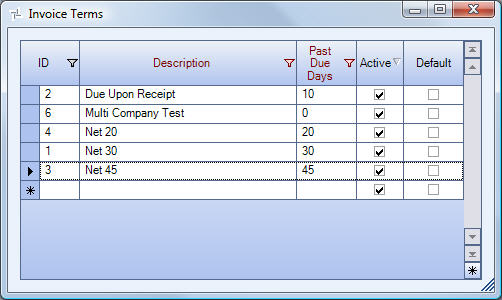
Related Information
- Add an entry to an add/edit list?
- See Accounts Receivable topics?
- Go to Accounts Receivable Main Menu?
Key Functionality
WinTeam automatically assigns an ID to each new record, and uses the ID field to identify each record. You may change system-assigned ID Numbers.
Description
Use the Terms field to enter a description for your customer's billing terms.
Past Due Days
Use the Past Due Days field to enter the number of days before an invoice is flagged as outstanding. This value is used on reports and in AR: Invoices to calculate past due status for Customers.
Type the number of days you want to allow for payment before invoice is considered past due.
Select this check box to make the selected record active. Clear the check box to make the record inactive.
Select this check box to make the selected record the default value for this Add/Edit list. WinTeam uses this record to automatically fill in the corresponding field on a new record in the related screen.
Close button
Click the X to return to the Customer Master File screen or the AR: Invoices screen (depending on where you accessed this add/edit list from).
