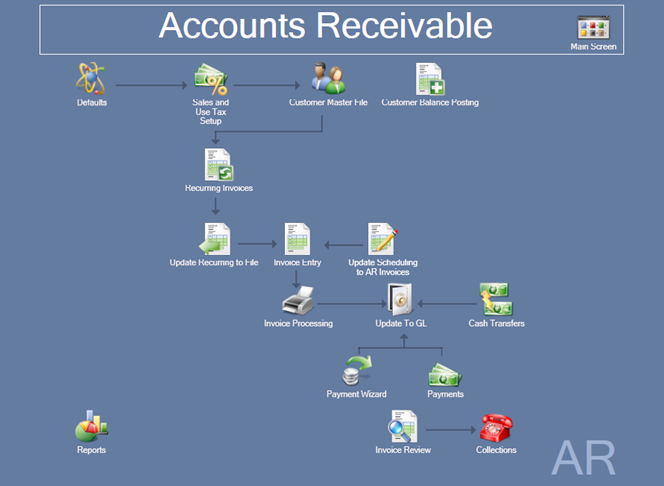Overview
In WinTeam's AR module, you can enter and track customer information, enter and print invoices, apply payments, perform Cash Transfers, and set up Sales and Use Tax. Information stored here is shared closely with the Work Scheduling, Inventory, General Ledger, and Personnel Scheduling modules.
Click the menu icons below to learn more about AR features.