Overview
You can access the Government Types add/edit list from the AR: Sales and Use Tax Setup screen.
The Government Types add/edit list maintains the levels needed for Sales and Use Tax Code records.
The record IDs cannot be changed for record ID's 1 - 4, nor can they be deleted. Notice that the ID field is grayed out for these records to indicate that they are not available for editing.
You can inactive a record by clearing the Active check box from IDs 2, 3, or 4. Level 1 - State records must be remain active.
You can change the Descriptions of these records, but not the record IDs.
USA
Security
This add/edit list is part of the SYS Add Edit List ALL Security Group.
Security Features include the ability to:
- Deny Set Active\Inactive
- Deny Set Default
Tip: For more information see Security Groups Overview and Security Groups By Module.
Government Types add/edit list (USA)
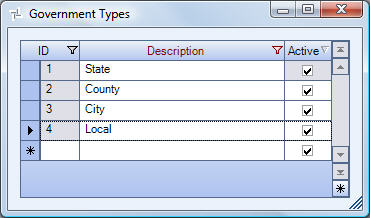
Government Types add/edit list (Canada)

Related Information
Key Functionality
WinTeam automatically assigns an ID to each new record, and uses the ID field to identify each record. You may change system-assigned ID Numbers.
However, you cannot change ID's 1 Through 4,
Use this field to enter a unique name for the record. After a new record is created, WinTeam displays this Description with the corresponding ID number in the Add/Edit list.
Select this check box to make the selected record active. Clear the check box to make the record inactive.
