Overview
You can access the Product, Equipment and Material Descriptions add/edit list by double-clicking in the Description field in the Product, Equipment, and Materials grid on the Task Codes screen.
The Product, Equipment and Material Descriptions add/edit list is used to group similar types of items, and assign a cost to the item.
You can compute the PEM from Tasks by using the Compute PEM from Tasks button on the Work Loading / Bidding (Bidding tab) screen.
Product, Equipment and Material Descriptions add/edit list
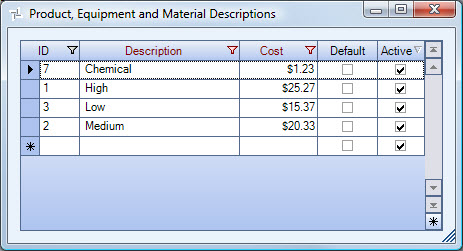
Related Information
- Add an entry to an add/edit list
- Set the default on an add/edit list
- Setup TeamBid Defaults
- See Work Scheduling topics
- Go to TeamBid & Work Scheduling Main Menu
Key Functionality
WinTeam automatically assigns an ID to each new record, and uses the ID field to identify each record. You may change system-assigned ID Numbers.
Use this field to enter a unique name for the record. After a new record is created, WinTeam displays this Description with the corresponding ID number in the Add/Edit list.
The Description cannot exceed 50 characters. Alpha, numeric, and special characters are allowed.
Cost
Enter the cost of Product, Equipment or Material.
The maximum value limit is $999,999,999,999.99. Negative numbers are allowed. Amounts with more than two decimal places will round to the nearest penny.
Select this check box to make the selected record the default value for this Add/Edit list. WinTeam uses this record to automatically fill in the corresponding field on a new record in the related screen.
