The QL Access screen can be accessed from the following screens:
- HR: Compliance Tracker By Employee
- HR: Employee Compliance Tracker Quick Entry
- HR: Equipment Tracker
- HR: Hourly Eligibility Status
- JOB: Rates By Job
- PAY: Employee Master File
- PAY: Permanent Timecards
- PAY: Review and Edit Paychecks
- PS: Experience
- QA: Checkpoints
- Supervisors
- SYS: User Security
- SYS: Workflow Setup
- WS: Ticket Details
The QL Use screen enables you to filter for specific records.
You can filter the records base on Number, Location, Company, Last Name, First Name, Middle, SSN, Active As Of Date, and Active Only.

- The nine-digit SSN field only displays if you have PAY Show Full SSN rights.
- The four-digit SSN field displays (to the right of the or label) if you have full rights and also if you only have rights to see the last four digits of employees' Social Security numbers. You can use this field to search using only the last four digits of an employee's Social Security number.
- If the Status field is blank, that means the employee is Active even though the word Active does not display.
Related Information
Key Functionality
Filter Criteria
You can filter the records base on Number, Location, Company, Last Name, First Name, Middle, SSN, Active As Of Date, and Active Only.
Use the Field Chooser to select the columns you wish to be displayed in the grid.
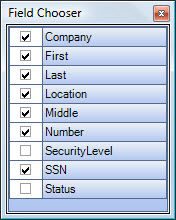
For information on grid functionality see Understanding Grids and Using the Filter Row Feature.
Click the Select All button (or press ALT + A) to select all records to include in the recordset.
Click the Select button or press Alt+ L to view the selected record. This is the default selection.
Click the Cancel button (or press ALT + C) to close the Lookup without selecting records.
