JOB: Rates By Job
Overview
The Rates By Job window is accessed from the Job Master File (Timekeeping Info tab), Employee Master File (Pay Info tab), and from the Job Costing Menu. Use it to assign pay and bill rates for a Job by Employee, Employee Title, Hours Description, Job Post or Shifts. It can be used to differentiate pay and bill rates by employees for a given task when there are job-level requirements.

It can also be used when individual employee pay rates vary by job; by other factors, like employee title, where the pay rate applies to a group of employees, rather than a specific individual. The only requirement is that the rate record has to be assigned to a specific job. Other fields are available to be entered with the job rate information to make them more specific.
If there are multiple lines with values, then the matching hierarchy is based on the order in the grid. The farther left of the grid the value is, it will take priority.
Example:
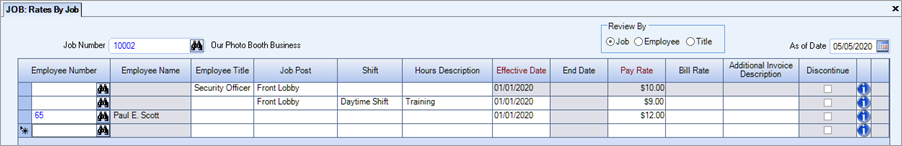
In this example WinTeam uses the following row order.
1. Row 3 (with the employee number)
2. Row 1 (with the employee title)
3. Row 2 (with the job post, shift and hours description)
Key Functionality
Toolbar
Click the Advanced filter button to create or edit a filter for finding and/or sorting specific records. You can also select a Saved filter. Click the Apply Filter/Sort button to apply any filter or sort criteria you created. Click the Remove Filter/Sort button to remove a filter or sort, if one is currently applied. For more information see Advanced Filtering.
The Employee Number field displays if you selected to review by Employee.
Type the Employee # in this field, or use the Lookup to locate an employee record.
The Employee Number Lookup field can be used with numbers or names, or both.
If you enter an ID number and the ID matches an existing record ID the record displays.
If you enter a Description and the Description matches an existing record Description, a list displays. You can then select the record you want to use.
If you access the Rates By Job window from an existing Employee Master File record, that Employee Number will default.
If you do not have a Pay Read Security Level equal to or greater than the Employee you are looking up, their record will not display in the grid.
The Employee Master record must be set up to Accept Alternate Pay Rates in order to use Rates By Job. This is done on the Employee Master File (Pay Info tab).
The Job Number field displays if you selected to review by Job.
Type a Job Number in this field, or use the Lookup to locate the Job Number.
The Job Number Lookup field can be used with numbers or names, or both.
If you enter an ID number and the ID matches an existing record ID the record displays.
If you enter a Description and the Description matches an existing record, a list displays. You can then select the record you want to use.
If you access the Rates By Job window from an existing Job Master File record, that Job Number will default.
The Employee Title field displays if you selected to review by Title.
Type a Title in this field or select from the list.
Select to review by Job, Employee, or Title.
Use the As of Date to filter records based on the date entered. Since the Rates by Job records can have many effective date records underneath it, the As of Date is used in order to know what rate record applies “as of” that date. If there are Rates By Job records that only contain a “future” rate record, these will be displayed.
The As Of Date defaults to today's date. You can modify this field.
When a record is highlighted in this grid, the history of all of its Effective Date records are shown in the History grid.
Employee Number
Use the Employee Number field to select the employee that corresponds to the Pay Information.
When creating new pay rates or bill rates, you can provide an Employee Number OR Employee Title, but NOT both.
An Employee Number is not required.
Employee Title
Use the Employee Title field to select the Title that corresponds to the Pay Information.
When creating new pay rates or bill rates, you can provide an Employee Number OR Employee Title, but NOT both.
An Employee Title is not required.
Job Post
If there are no Posts set up for this Job, this field is locked.
If there are Posts set up for this Job, you can select a Post to apply the rate change to.
If there are Posts set up for this Job and you do not select a specific post, the rate change will apply to all Posts available for the Job.
A selection is not required.
Shift
If there are no Shifts set up for this Post, this field is locked.
If there are Shifts set up for this Post, you can select a Shift to apply the rate change to.
If there are Shifts set up for this Post and you do not select a specific Shift, the rate change will apply to all Shifts available for the Post.
A selection is not required.
Hours Description
Use the Hours Description list to select the Hours Type Description that the rate change applies to.
Only the Category Details applicable to the Jobs Hours Category will display in the list.
A selection is not required.
Effective Date
On existing rows this field is read-only and displays the date the rate went into effect.
On new rows, this is a required entry.
End Date
On existing rows this field is read-only and displays the end date of the rate, if applicable.
Pay Rate
On existing rows this field is read-only and displays the pay rate for the effective date. On new rows, this is a required entry.
You can tie a Pay Rate and/or Bill Rate to an Additional Tier Description in Personnel Scheduling Detail Cell Information.), then the Pay Rate/Bill Rate will be used that is stored in the Rates by Job.
Bill Rate
On existing rows this field is read-only and displays the bill rate for the effective date. On new rows, this is NOT a required entry.
If you want to tie a pay rate and/or bill rate to a particular “Additional Tier Description” that might be being used in Personnel Scheduling, you can do it here in Rates by Job. If the additional tier description on the Rates by Job field is being used in PS Schedules (Detail Cell info), then the Pay Rate/Bill Rate will be used that is stored in the Rates by Job.
Holiday Bill Rate and Overtime Bill Rate
Use these fields to designate a different rate for holiday and/or overtime by job. Enter the amounts in the new Holiday Bill Rate and Overtime Bill Rate columns. Any updates you make in this window override the bill rates set up in Bill Codes by Job since bill rates obey a hierarchy (Bill Codes by Job > Rates by Job > Manual Override). The holiday and overtime bill rate values also display in the Job Rates report.
Note: You must have a holiday invoice description configured in Bill Codes by Job and an overtime invoice description configured in Bill Code Categories to see these columns.
Additional Invoice Description
If an Additional Invoice Description is entered on the Rates By Job window, the description will display in the Additional Tier Description field on the Detail Cell Information window.
Discontinue
This field is read-only.
If a change is made to the history grid it will reflect here.
Hover over the Change Information icon to see User Added, Date Added, User Changed and Date Changed information. WinTeam records the logon name of the user entering or changing this record. The Date Added is the original date this record was entered into the system. The Date Changed is the date the record was last changed. Right-click on the Change Info icon to filter for records added or changed by a specific user or date.
When you hover over the User Changed or Date Changed filters, you can:
- Filter By Selection - Filters for all records that match your current records field value.
- Filter by Exclusion - Excludes from your filter all records that match your current records field value.
- Filter For - Filters based on the text/value you enter.
- Sort Ascending - If you already have a filter applied, the Sort Ascending command is available. Also used to include all records in the filter and sort in ascending order based on the current records field value.
- Sort Descending - If you already have a filter applied, the Sort Descending command is available. Also used to include all records in the filter and sort in descending order based on the current records field value.
Use the Notes field to enter any notes pertaining to this rate change.
To open the field in Zoom mode you can
- Double-click in the field OR
- Press Shift + F2 OR
- Right-click, then select Zoom (only for multi-line text boxes, not in a grid)
From the Zoom screen you can view or edit the entire Notes area. For more information see Using the Zoom Feature.
Effective Date
On existing rows, displays the date the rate went into effect.
On new rows, this is a required entry.
In order to change an Effective Date row, a User must be set up with the Can Change Employee History option (on the User Security screen).
In order to delete an Effective Date row, a User must be set up with the Admin option (on the User Security screen).
If the history grid has just one Effective Date and you delete it then the system will delete the record from the Parent grid (because there is no exception to apply).
Pay Rate
On existing rows, displays the pay rate for the date effective.
On new rows, this is a required entry.
Bill Rate
On existing rows this field is read-only and displays the bill rate for the effective date.
On new rows, this is NOT a required entry.
Discontinue
The discontinue check box of a Rates by Job record will stop any previous or current Rates by Job information from being looked at.
It is customary that when a Rates by Job item is being discontinued that you add a new row to the history details, entering the Effective date that the Rates By Job item is no longer effective. By discontinuing an item in this manner, you are protecting the history of the Rates By Job information. An incorrect way of discontinuing a line item is entering an ending date of an existing item and selecting the Discontinue check box on that line item. This action (selecting the discontinue check box) will delete any pay or bill rates that exist on this line item which means the rates become null and void for the date range of that record. As you can see, this would not be the right course of action when discontinuing a rate record.
Pressing Esc will return the values of these fields, and clear the check box.
Once you Discontinue a rate, the system does NOT revert back to the previous rate. You would need to modify the end date on an existing rate or add a new rate with an applicable start date. If there is a lapse of time between End Dates and Effective Dates, the system will use rates following our existing hierarchy of rates. For more information see Understanding Employee Pay Rates.
The JOB: Rates By Job window has its own Security Group, JOB Rates By Job. The JOB Rates By Job Security Group is part of the JOB ALL Security Group.
The following security features are available for this window:
- Cannot Change Grid Rows
- Cannot Delete Grid Rows
- Read-Only
In order to change an Effective Date row, a User must NOT have Cannot Change Grid Rows or Read-Only Features selected.
In order to delete an Effective Date row, a User must NOT have the Cannot Delete Grid Rows or Read-Only Feature selected.
In order to select a Bill Category (or Reset the Bill Category), Invoice Description, or the ability to select a Non Billable item from the Detail Cell Information window, you must have the 'Can Select from List, Invoice Description and Bill Category on Scheduling Screen' check box selected on the User Security window.
Note: The Pay and Bill Rates from Rates By Job display on the Detail Cell Info window, even when an employee is not scheduled in the cell. This will help in those instances where pay rates depend on the Hours Type that is set up with the Detail Cell. Once someone is scheduled, the information could change. This could happen when there is special rate information for the employee.
Note: The Pay and Bill Rates from Rates By Job display on the Detail Cell Info window, even when an employee is not scheduled in the cell. This will help in those instances where pay rates depend on the Hours Type that is set up with the Detail Cell. Once someone is scheduled, the information could change. This could happen when there is special rate information for the employee.
This screen has the Read-Only Feature. For more information see Learning about Read-Only Security.
Tip: For more information see Security Groups Overview and Security Groups By Module.
