Overview
The QL Access screen can be accessed from the following screens:
- AP: Defaults
- AP: Payments
- AP: Recurring Invoices
- AP: Vendor Invoices
- AP: Vendor Master File
- FA: Asset Master File
- HR: Benefit Setup
- INV: Item Activity History
- Lookup INV Activities
- Lookup Items
- PAY: Other Deduction Codes
- PAY: Other Compensations and Deductions
- FA Report: Depreciation Detail Report (Category/Records)
- FA Report: Equipment Inventory (Category/Records)
- FA Report: Fixed Assets Master (Category/Records)
- FA Report: Personal Property Tax (Category/Records)
- FA Report: Repair/Maintenance (Category/Records)
- FA Report: Schedule of Depreciation (Category/Records)
- INV Report: Request Print (Category/Records)
The QL Use screen enables you to filter for specific records.
You can filter the records based on Invoice Number, Company (if applicable), Vendor Name, City, State, Zip , and Active Only.
- Press ALT + S to Search
- Press ALT + A to Select All (only available on screens that allow more than one selection)
- Press ALT + L to Select
- Press ALT + C to Cancel
Setting focus
To search for a record in a list, select the Quick Lookup button.
To search for a record in a list with the focus set to the Number/ID field, press F4. To search for a record in a list, with the focus set to the Description/Name field, press F5.
If you are on a master file screen, you can press the shortcut key ALT + L to place your cursor in the Lookup field.
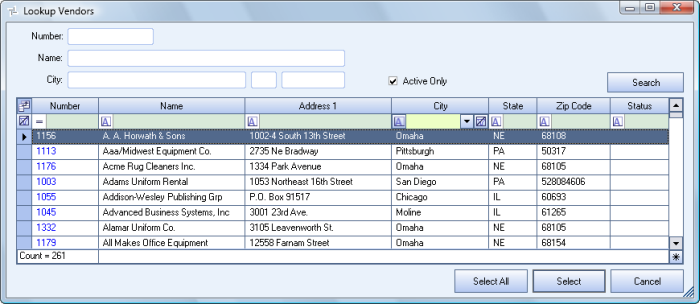
For information on grid functionality see Understanding Grids and Using the Filter Row Feature.
Key Functionality
Filter Criteria
You can filter the records based on Invoice Number, Company (if applicable), Vendor Name, City, State, Zip , and Active Only.
Grid
Field Chooser
Use the Field Chooser to select the columns to display in the grid.

