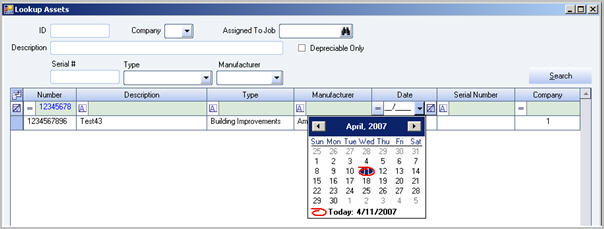The Filter Row is a fixed row in the column header area used for filtering rows. Filter rows are found on all WinTeam Quick Lookup and Diary screens.The filter row functionality displays a light green row in which you can type values to filter rows by. This provides a convenient and intuitive way for you to find a certain record or set of records in WinTeam.
The values typed into filter cells are called filter operands. Filter operators determine how cell values are compared to filter operands during the filter process. The filter is applied to the grid as you change the value of an operator or operand.
The following image shows a Quick Lookup with a filter row. The filter row has an operator icon on the left of the operand (value field). If you click the icon, a list displays for selecting the operator. The button in the row selector is for clearing the filters of all the columns.
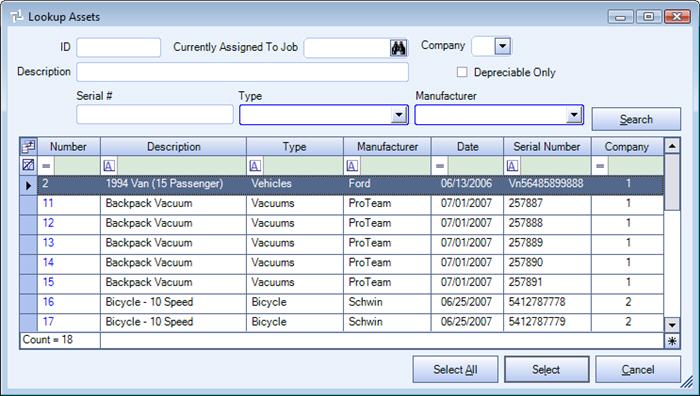
Here is a closer look at the filter row identifying the operator icons and the operators available to each icon.
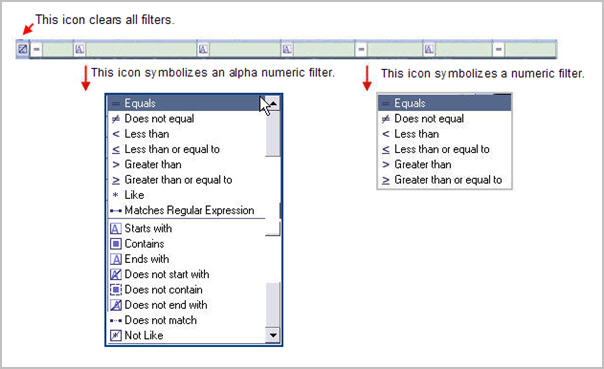
Numeric filter (equals) icon
- Equals - Tests for two values being equal.
- NotEquals - Tests for two values being not equal.
- LessThan - Tests for the column's value being less than the value.
- LessThanOrEqualTo - Tests for the column's value being less than or equal to the value.
- GreaterThan - Tests for the column's value being greater than the value.
- GreaterThanOrEqualTo - Tests for the column's value being greater than or equal to the value.
Alphanumeric filter (text icon)
- Includes all filters for the numeric icon
- Like - Will do a wildcard comparison of the column's value to the comparison value taking comparison value as the string with wild cards.
- Match - Will do a regular expression comparison of the column's value to the comparison value taking comparison value as regular expression string.
- NotLike - Complement of Like.
- DoesNotMatch - Complement of Match.
- StartsWith - Tests to see if the cell value starts with the operand.
- DoesNotStartWith - Complement of StartsWith.
- EndsWith - Tests to see if the cell value ends with the operand.
- DoesNotEndWith - Complement of EndsWith.
- Contains - Tests to see if the cell value contains the operand.
- DoesNotContain - Complement of Contains.
In addition to the numeric and alphanumeric filters, each column has filtering capabilities from the filter row.
By clicking in a cell (on the filter row) or hovering over a cell you can display and use filters that are specific to each column.
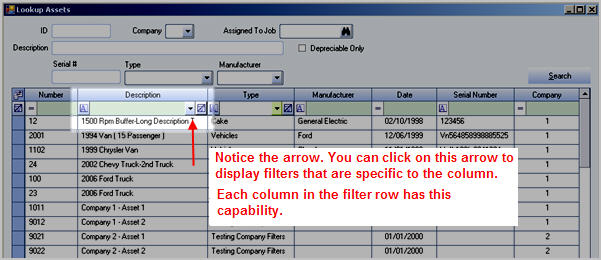
Each type of column (alpha, numeric, alphanumeric, date) contains filters specific to its data type.
For instance, a Date column can be filtered by using a Calendar. So if you click the arrow on a Date column, a calendar displays.