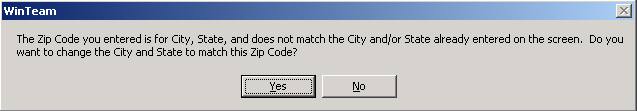Use this feature to auto populate the City and State fields based on the ZIP Code entered.
This feature also works for Canadian Postal Codes, but instead of City and State fields, they are referred to as City and Province.
This applies to:
- AP Purchase Orders
- AP: Vendor Master File
- AR: Customer Master File
- AR: Invoices
- AR: Recurring Invoices
- INV: Drop Shipment
- INV Job Request
- INV: Sold/Usage
- Job Master File
- PAY Employee Master File
- TB: Prospect Master File
- WS: Schedules
- SYS:Company Setup
- Invoice Information Setup (Company Setup)
- Location Setup
Within WinTeam, U.S. customers can use this feature to have the city and state field automatically filled in by the system when entering the ZIP Code.
This feature will help keep addresses accurate by not requiring the user to enter the city and state. (The city and state can be taken out of the tab order, allowing you to go directly to the ZIP Code for entry.)
This Custom Setting will "turn on" the new Zip Code feature and remove the City and State (City and Province) fields from the tab stop order.
| Section | Item | Value |
|---|---|---|
| Addresses | UseZipsForCityState | Yes |
This Custom Setting will leave the City and State fields in the tab stop order when the ZIP Code feature is turned on.
| Section | Item | Value |
|---|---|---|
| Addresses | TabCityState | Yes |
From the System Menu, click System Defaults and then click the Update Zip Codes button. The updating will take a few minutes while the ZIP Code information is transferred to your computer.
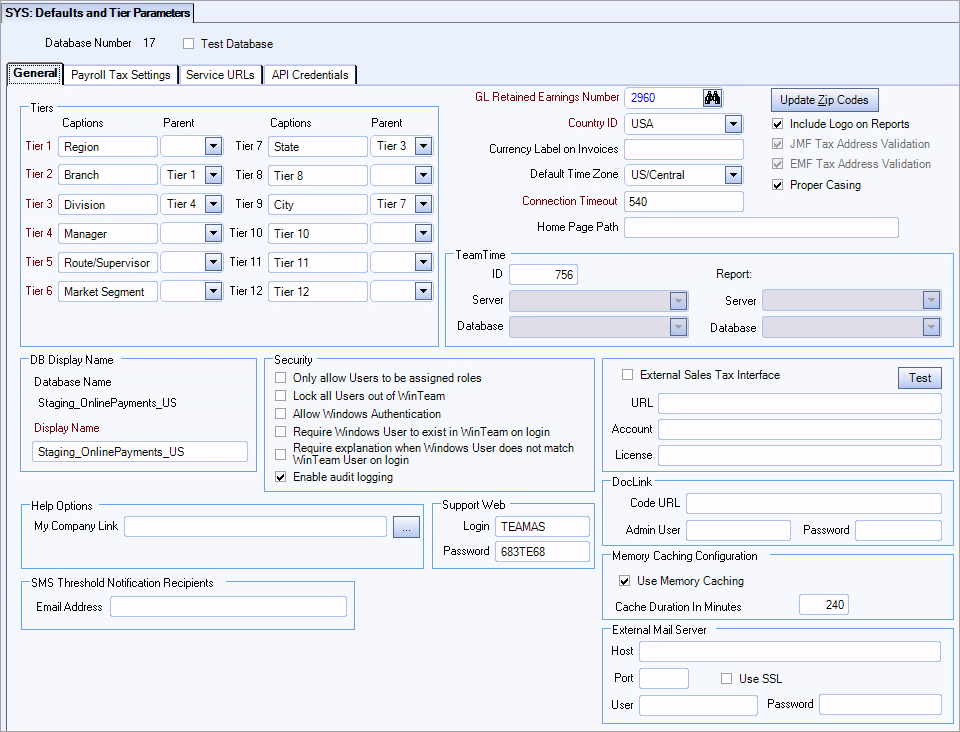
If you enter a ZIP Code where the City and State fields already have a value AND the entries do not match, a message similar to this displays: