Overview
You can use Purchase Orders to enter requisitions for supplies or services. Purchase Orders indicate types, quantities, and agreed prices for products or services the Vendor will provide. Although it is not always a requirement, many vendors require a Purchase Order before an invoice can be issued. You can then match Purchase Orders with vendor invoices before paying.
The Purchase Order screen has several tabs of information available. Based on the Transaction Type, the tab focus and required fields vary. For a Purchase Order tab, focus is set to Vendor.
You may rollover existing Purchase Orders by using the Rollover button from the toolbar. All items will be copied over to a new Purchase Order (including G/L distribution information) with a Status of Open. If there is no Starting Purchase Order number set up in AP Defaults, the PO assigned will use the ID on the rollover.
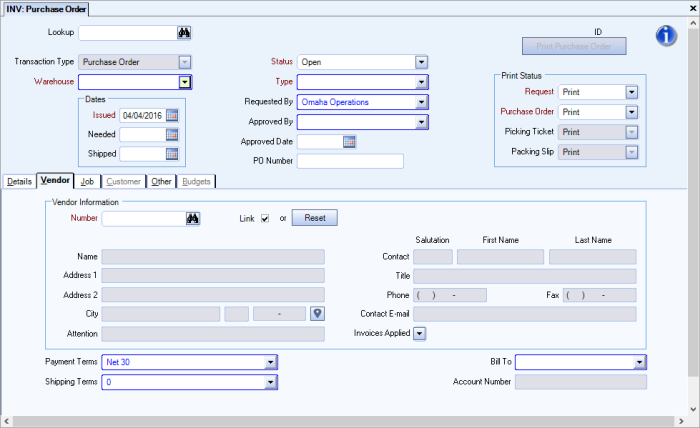
The Purchase Orders screen can be accessed from the Accounts Payable Menu and the Inventory Menu.
Key Functionality
Click the Advanced filter button to create or edit a filter for finding and/or sorting specific records. You can also select a Saved filter. Click the Apply Filter/Sort button to apply any filter or sort criteria you created. Click the Remove Filter/Sort button to remove a filter or sort, if one is currently applied. For more information see Advanced Filtering.
Click the Rollover button ![]() from the toolbar to copy the current Purchase Order to a new Purchase Order. All items will be copied over to a new Purchase Order (including G/L distribution information) with a Status of Open. If there is no Starting Purchase Order number set up in AP Defaults, the PO assigned will use the id on the rollover.
from the toolbar to copy the current Purchase Order to a new Purchase Order. All items will be copied over to a new Purchase Order (including G/L distribution information) with a Status of Open. If there is no Starting Purchase Order number set up in AP Defaults, the PO assigned will use the id on the rollover.
Note: If the PO you from which you are rolling over has a Status of Approved, the new PO will NOT have an Approved Status, it will have an Open Status.
Enter the PO Number, or use the Lookup button to locate an existing Purchase Order.
The system uses the ID field to identify each Purchase Order. The system automatically assigns an ID to each new record. The ID does not affect any function of the transaction, and you cannot modify it.
Note: If WinTeam also uses this ID to populate the PO Number field (if an entry is not made), once the record is saved.
Click the Print Purchase Order button to print the current purchase order.
Hover over the Change Information icon to see User Added, Date Added, User Changed and Date Changed information. WinTeam records the logon name of the user entering or changing this record. The Date Added is the original date this record was entered into the system. The Date Changed is the date the record was last changed. Right-click on the Change Info icon to filter for records added or changed by a specific user or date.
When you hover over the User Changed or Date Changed filters, you can:
- Filter By Selection - Filters for all records that match your current records field value.
- Filter by Exclusion - Excludes from your filter all records that match your current records field value.
- Filter For - Filters based on the text/value you enter.
- Sort Ascending - If you already have a filter applied, the Sort Ascending command is available. Also used to include all records in the filter and sort in ascending order based on the current records field value.
- Sort Descending - If you already have a filter applied, the Sort Descending command is available. Also used to include all records in the filter and sort in descending order based on the current records field value.
The system uses the ID field to identify each Purchase Order. The system automatically assigns an ID to each new record. The ID does not affect any function of the transaction, and you cannot modify it.
Note: The system also uses this ID to populate the PO Number field (if an entry is not made), once the record is saved.
The Transaction Type is set to Purchase Order and dimmed. It is not available for selection.
Use the Warehouse field to specify the name of the warehouse responsible for the Purchase Order.Type or select the Warehouse Location responsible for the Purchase Order.To add a new Warehouse Location, double-click in the Warehouse field, or type a new Warehouse Location and press Enter. The Warehouse Locations add/edit list displays.
Issued
Use the Issued field to enter the original date of the Purchase Order. The system defaults the current date when adding a new record. Type a date in this field, or use the Date Control to select a date.
The Issued Date is a required field for Purchase Orders.
Needed
Use the Needed field to enter the date the items should be delivered. Type a date in this field, or use the Date Control to select a date.
An entry in the Needed field is not required on a Purchase Order.
Shipped
Use the Shipped field to enter the date the items shipped.Type a date in this field, or use the Date Control to select a date.
An entry in the Shipped field is not required on a Purchase Order.
Use the Status field to select the current state of the Purchase Order.
Open
Use the Open status when the Purchase Order is initially set up and waiting for approval. An Open status is the default status on a new Purchase Order.
Not Approved
Use the Not Approved status when the Purchase Order was not approved for purchase.
Approved
Use the Approved status when approval has been granted for the order.
Ordered
Use the Ordered status once the Purchase Order has been ordered, but not received.
Received / Closed
Use the Received / Closed status when the Purchase Order has been fully received into the warehouse or at the job site (if a Drop Shipment). (This does not effect Quantity on Hand.)
Closed / Not Shipped
Use the Closed / Not Shipped status when a Purchase Order was ordered, but will not be received.
Use the Type field to group Purchase Orders of similar type for report purposes.
Type or select the Type you want to use.
To add a new Type, double-click in the Type field, or type a new Type and press Enter. The Types add/edit list displays.
Use the Requested By field to enter the name of the person or department requesting the products or items.Type or select the requesting person (department) you want to use.To add a new entry to the list, double-click in the Requested By field, or type a new name and press Enter. The Requested By add/edit list displays.
Use the Approved By field to enter the name of the person who approved the products or items for purchase.
Type or select the approval authority you want to use.
To add a new entry to the list, double-click in the Approved By field, or type a new name and press Enter. The Approved By add/edit list displays.
This setting requires entries to be made in the Approved By and Approved Date fields when the record Status is anything butOpen on Activity screens.
| Section | Item | Value |
|---|---|---|
| Inventory | RequireApprovalInformation | Yes |
Use the Approved Date field to enter the date the Drop Shipment was approved for ordering. Type a date in this field, or use the Date Control to select a date.
This setting requires entries to be made in the Approved By and Approved Date fields when the record Status is anything but 'Open' on Activity screens.
| Section | Item | Value |
|---|---|---|
| Inventory | RequireApprovalInformation | Yes |
Use the PO Number field to enter a Purchase Order number for internal tracking. You can enter up to 20 alpha-numeric characters. If this field is left blank, the system uses the ID number to populate this field once the record is saved.
Use the Print Status to view or change the print status of the Purchase Order. When entering a Purchase Order the options to print a Request and Purchase Order are available.
Request
On a Purchase Order the default status is Print.When entering a Purchase Order the valid status options are Print and Don't Print.
Purchase Order
If a Purchase Order has not been printed, the system defaults this field to Print.When entering a Purchase Order the valid status options are Print and Don't Print.
Picking Ticket
Picking Ticket is not an option available to a Purchase Order. Picking Ticket is dimmed and not available for selection.
Packing Slip
Packing Slip is not an option available to a Purchase Order. Packing Slip is dimmed and not available for selection.
Print Status options explained:
The system defaults to this status upon initial entry. A Purchase Order remains in this status until it has been printed.
Don't Print
This option is available during initial entry. If you select this status, the Purchase Order is not printed during the Print function.
Printed
Once a Purchase Order is printed, the status changes to Printed.
Reprinted
If a Purchase Order is printed from a Duplicate or Needs Reprinted status, the system changes the status to Reprinted.
Needs Reprinting
If the Purchase Order is printed once, and then is modified before it is closed, the status updates to Needs Reprinting. The Purchase Order reprints when the Print Purchase Orders that Need Reprinting status is selected.
Duplicate
If the Purchase Order is printed once, the Print Status may be set to Duplicate. If a Duplicate status is selected, the Purchase Order reprints with the word Duplicate. The status of the Purchase Order is then reset to Reprinted.
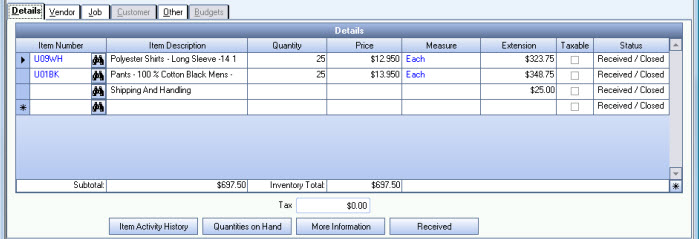
Use the Item Number field to enter the items ordered, or use the Lookup to locate the Item. This is not a required field. This field can be left blank and an Item Description can be entered. You can double-click in this field to open the item record in the Item Master File.
Use the Item Description to enter the Description of the item ordered. If an Item Number was entered in the Item Number field, the Description field is populated with the information from the Item Master File. You may change the Description on the record without affecting the Item Master File.
Use the Quantity field to enter the quantity to order. This is not a required field and can be left blank.
Use the Price field to enter the price of the item. If Vendor Pricing exists for the Vendor, the price defaults to $0.00.
Enter the vendor price for the Purchase Order or Drop Shipment. To make permanent price changes, go to the Inventory Master File, Vendor Pricing tab. This information can also be accessed from the Accounts Payable Vendor Master File, Invoice tab.
Use the Measure field to enter the unit of Measure of the item ordered. Type or select the Unit of Measure you want to use. To add a new Unit of Measure, double-click in the Measure field, or type a new Unit of Measure and press Enter. The Unit of Measure add/edit list displays.
The system calculates the Extension based on the Quantity x the Price. You may overwrite the system calculated extension or enter an extension amount manually if you did not enter a Quantity and Price.
Select the Taxable check box if the Vendor should be charging sales tax to your company for this item. This is for informational purposes only. The system does not perform any tax calculations. However, you can manually enter a tax amount for the Drop Shipment in the Tax field.
If the Taxable check box is selected in the Vendor Master File, the Taxable check box will be selected by default for each detail record on the Drop Shipment (Details tab). You can still modify any Drop Shipment line item regardless of the Vendor Master File setting.
Use the Status field to select the current Status of the Item. When the Status is changed at the top, all detail lines below which had a status that matched the main record's status are automatically updated.
Displays the total of the Extension amounts.
Displays the tax amount of the items selected as Taxable; however, you may modify the amount in this field.
Displays the sum of the Sub Total and Tax amount fields.
Use the Status field to select the current Status of the Item. When the Status is changed at the top, all detail lines below which had a status that matched the main record's status are automatically updated.
Displays the total of the Extension amounts.
Displays the tax amount of the items selected as Taxable; however, you may modify the amount in this field.
Displays the sum of the Sub Total and Tax amount fields.
Click to display the Item Activity History screen.
Click to display the Quantity on Hand screen.
Click to display additional information about this item.
Click to display the Received Details screen.
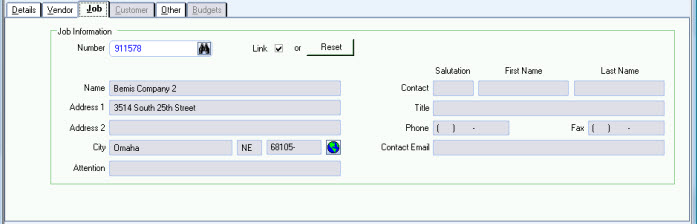
Number
Use the Number field to enter the Job location that requested the items, or use the Lookup to locate the Job Number.
The Number field is required for a Transaction Type of Purchase Order.
Double-click to open the Job Master File record.
Link
If you entered a Job Number, the Job information defaults from the Job Master File. The Link option is selected by default. When the Link option is selected, any changes made to the fields in the Job Master File reflect for the Purchase Order when you preview or print it. When you select this option, the fields are dimmed, meaning that the system locked them and you cannot modify these fields.
If this option is not selected, the fields are available for modification. Changes apply only to the selected record and do not affect the Job Master File.
Reset button
If changes to the Job information have been made in error and you want to restore the original information from the Job Master File, click the Reset button. This will re-read the Job Master File and display the information from the Job Master File in the given fields. You can also accomplish this by selecting the Link check box, which relinks the Job Master File information.
For a Transaction Type of Purchase Order, the Customer tab is dimmed and not available for entry.
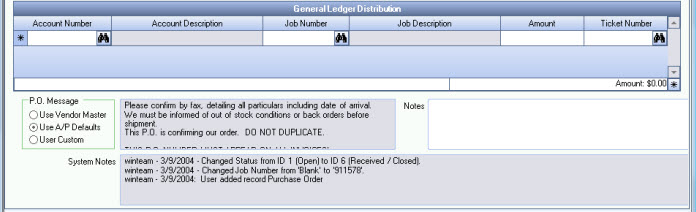
P.O. Message
The system defaults the Purchase Order message based on the Vendor Master File. These notes print on the Purchase Order. Select the message option:
Use Vendor Master
Select the Use Vendor Master message option to default the Purchase Order message to the message set up in the Vendor Master File.
Use AP Defaults
Select the Use AP Default message option to default the Purchase Order message to the message set up in Account Payable Defaults.
Use Custom
Select the Use Custom message option to enter a unique message for this Purchase Order.
Notes
Use the Notes area to enter any notes regarding the Purchase Order. These notes will print on the Purchase Order.
System Notes
The system writes information to the System Notes when items are added and changed.
For a Transaction Type of Purchase Order, the Budgets tab is dimmed and not available for entry.
Related Information
The AP Purchase Orders screen has its own Security Group, AP Purchase Orders.
The following security features are available for this screen:
- Can Override Valid Dates for Data Entry
- Read-Only
- Restrict Approval Authority - If this Feature is selected, the User cannot change the Status of the record.
The AP Purchase Orders screen (not the AP Purchase Orders Security Group) is part of the AP ALL and INV ALL Security Groups.
The AP Drop Shipments screen is part of SYS Drill Down INV Security Group with the Read-Only Feature selected.
This screen has the Read-Only Feature. For more information see Learning about Read-Only Security.
Tip: For more information see Security Groups Overview and Security Groups By Module.
Receive Items into Inventory from a Purchase Order
