Overview
You can use the SYS:Action Item Template Management screen to filter Action Items by Category and Type, Template Source, Tiers or Jobs. Within the Template Management Grid you can perform the following actions:
- Directly access the selected Job Master File by double-clicking in the cell
- Create a Custom Template for a specific Job
- Create a Custom Template for multiple Jobs
- Remove an Action Item Type from a Job
- Directly access the Action Item Setup for the selected Job
After changing the filter criteria, click Refresh to update the results.
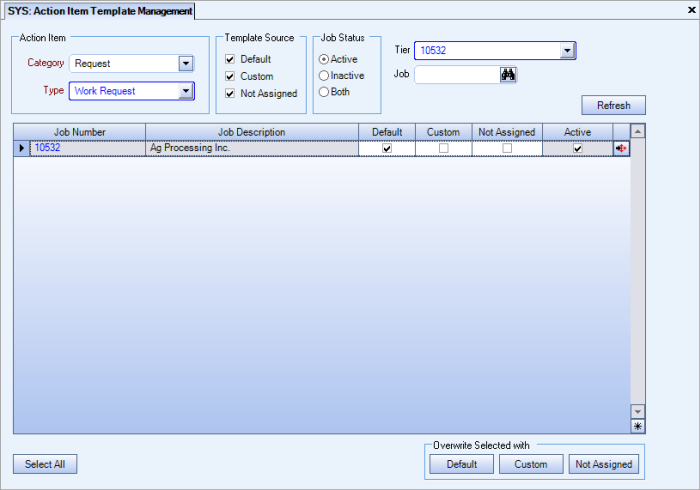
Key Functionality
Choose to create a custom template for a specific or multiple jobs. When the Custom box is selected within an individual row, the user is taken to the Action Item Setup screen to create a specific template for a specified Job. By clicking Not Assigned, the Action Item Type will be removed from the selected Jobs and that Type will not be shown as an option when creating an Action Item.
Select to filter the records by active templates, inactive templates or both.
Click to select all records.
Use the Default, Custom and Not Assigned buttons when multiple rows are selected to make multiple changes at once.
Use the detail button on the right side of a row to drill down to the Action Item Setup screen.
Related Information
Setting Up Request and Alert Templates
