You can access the Action Item Statuses Add/Edit list from both the Action Item Defaults and SYS:Action Item Setup screens. Here, you can add/edit notification and escalation steps that will be taken throughout the process of responding to and completing an Action Item Request. Each Action Item that you set up must include at least a Start and End status.
Common Descriptions include Submitted, In Progress and Done.
Each status that is added to an Action Item can either trigger a Start of a notification, an escalation to another Status, or can End (or stop) the workflow.
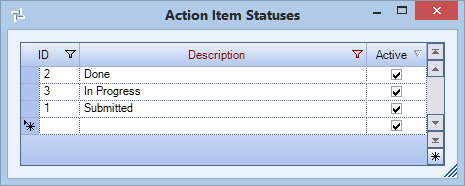
Related Information
Adding an entry to an Add/Edit List
