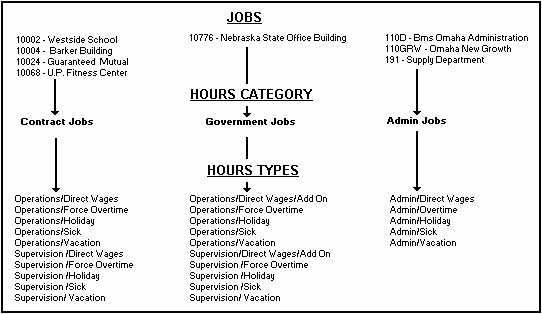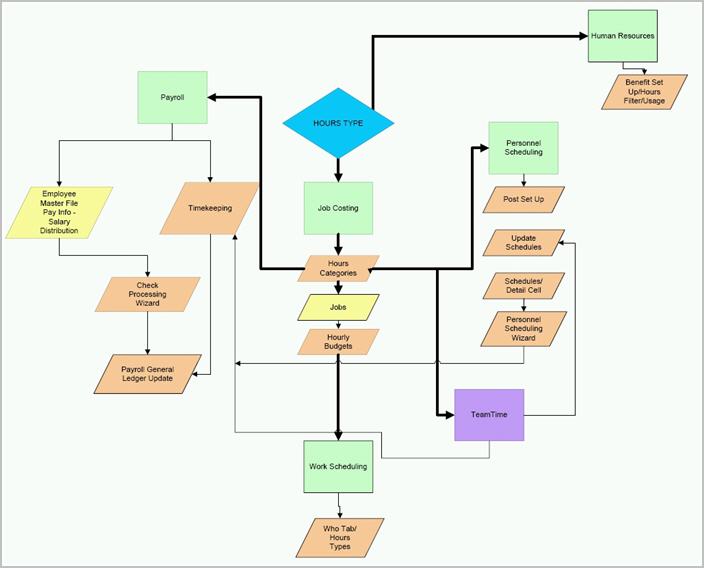The system uses Hours Types in many areas of WinTeam and TeamTime. The Job Costing module requires Hours Types to set up Hours Categories. In the system, each Job in the Job Master File Timekeeping Info tab screen must have an Hours Category assigned.
The Job Master File Budgets screen uses Hours Types when setting up hourly budgets. This information is necessary in order for the system to know which General Ledger Number to use when budgeting labor hours.
The Work Scheduling Schedules screen uses Hours Types to specify which General Ledger Number the system will use when Labor Dollar budgets are updated to the General Ledger. The system also uses Hours Types to identify which General Ledger Number to use when Labor Dollar budgets are updated to the Job Costing module.
The Payroll module uses Hours Types when hours are entered in the Timekeeping By Job, Timekeeping By Employee, and Daily Timekeeping screens. Hours Types are also needed when creating Permanent Timecards.
Personnel Scheduling uses Hours Types in the Post Set Up and Shift Details panel on the Scheduling screen.
The TeamTime system uses the Hours Types that are selected as the default in the Hours Categories screen (unless your company requires employees to enter a specific Hours Type when calling in), and when setting up Absenteeism Notification Schedules. If your setup allows or requires the employee to enter an Hours Type ID use the Hours Type Description ID listed on the JOB: Hours Categories screen. See callers can enter Hours Types for additional information.
The TeamTime Defaults screen uses Hours Types when Travel Time is charged to a specific Job.
Several reports within the Payroll and Personnel Scheduling modules include options to display and sort by Hours Types.