Overview
The QL Access screen can be accessed from the following screens:
The QL Use screen enables you to filter for specific records.
You can filter the records based on Warehouse, Reference, Status, Starting Date, PO #, Type, Vendor Number and Name, or by excluding Statuses of Not Approved or Closed - Not shipped.
- Press ALT + S to Search
- Press ALT + A to Select All (only available on screens that allow more than one selection)
- Press ALT + L to Select
- Press ALT + C to Cancel
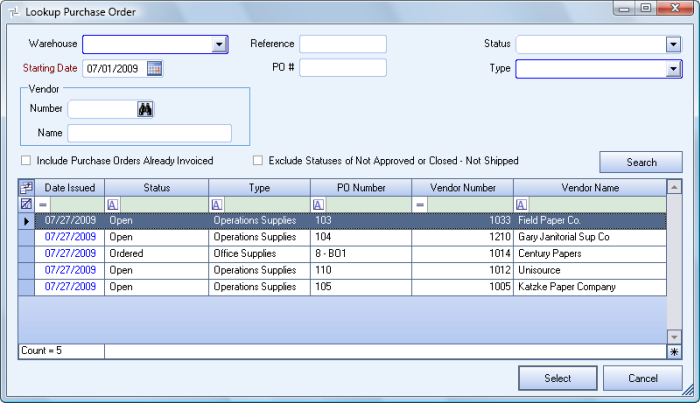
Related Information
Key Functionality
Filter Criteria
You can filter the records based on Warehouse, Reference, Status, Starting Date, PO #, Type, Vendor Number and Name, or by excluding Statuses of Not Approved or Closed - Not shipped.
Use the Field Chooser to select the columns you wish to be displayed in the grid.
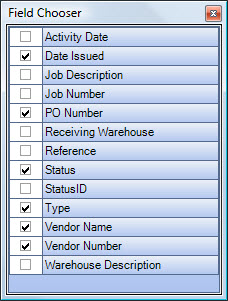
For information on grid functionality see Understanding Grids and Using the Filter Row Feature.
Click the Select All button (or press ALT + A) to select all records to include in the recordset.
Click the Select button or press Alt+ L to view the selected record. This is the default selection.
Click the Cancel button (or press ALT + C) to close the Lookup without selecting records.
