Overview
The QL Access screen can be accessed from the following screens:
- HR: Compliance Tracking Codes
- HR: Compliance Tracking Group Setup
- HR: Compliance Tracker By Employee
- HR: Employee Compliance Tracker Quick Entry
- JOB: Job Master File (Job Requirements tab)
- PS: Post Setup screen by clicking the Import Requirements from Post button
The QL Use screen enables you to filter for specific records.
You can filter records based on Description, Performed By, Performed By Other, Code Type, Dates Based On, Sets of Requirements, and Contract Job Numbers.
When accessing this screen from the Compliance Quick Entry screen, only Compliance Codes that are not using Due Dates based on License/Expiration Date can be selected.
When accessing this screen from the Compliance Tracking Codes screen AND if the Dates Based On field is the License/Expiration Date, the Frequency field is unavailable.
- Press ALT + S to Search
- Press ALT + A to Select All (only available on screens that allow more than one selection)
- Press ALT + L to Select
- Press ALT + C to Cancel
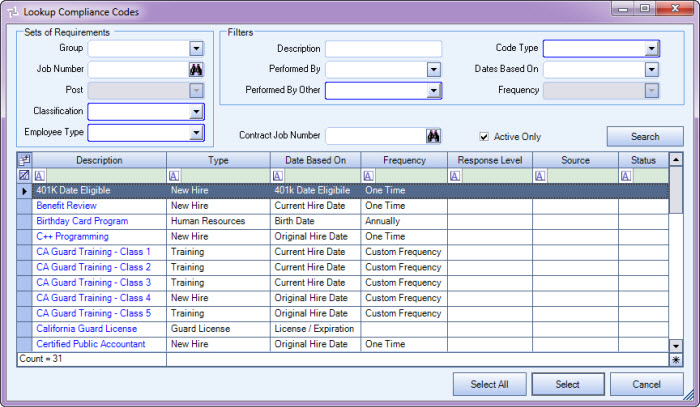
Related Information
Key Functionality
Filter Criteria
You can filter records based on Description, Performed By, Performed By Other, Code Type, Dates Based On, Sets of Requirements, and Contract Job Numbers.
Contract Job Number
Use the Contract Job Number field to filter Compliance Codes using the Contract Job Number.
Enter the Job Number or use the Lookup Jobs feature to locate the Job Number.
When accessing this screen from the Compliance Quick Entry screen, only Compliance Codes that are not using Due Dates based on License/Expiration Date can be selected.
When accessing this screen from the Compliance Tracking Codes screen AND if the Dates Based On field is the License/Expiration Date, the Frequency field is unavailable.
The Active check box is selected by default.
Use the Field Chooser to select the columns you wish to be displayed in the grid.
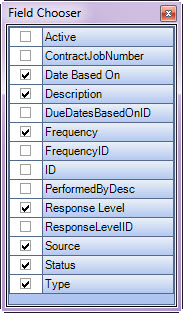
For information on grid functionality see Understanding Grids and Using the Filter Row Feature.
Click the Select All button (or press ALT + A) to select all records to include in the recordset.
The Select All button displays when applicable. For instance, when accessing from the Employee Compliance Quick Entry screen, the Select All button is not available since you can only select one Compliance Code to work with at a time.
Click the Select button or press Alt+ L to view the selected record. This is the default selection.
Click the Cancel button (or press ALT + C) to close the Lookup without selecting records.
