The Delete A Batch screen displays only the batches of payments that have not been updated to the General Ledger.
If a batch is partially Posted, then it does not list on this screen. You can delete the Payment record from AR: Payments screen if a batch is partially Posted.
Shortcuts
- Press ALT + B to go back to the Payment Wizard screen
- Press ALT + N to go to the Notes screen for batch
Security
Only Batches that have a Company Number that the logged in User has permission to view are included in the list.
AR: Payment Wizard - Delete a Batch screen
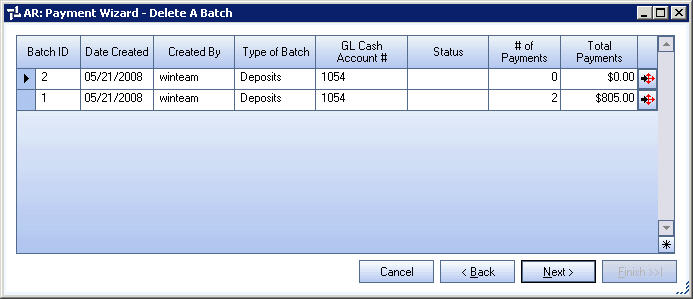
Related Information
Key Functionality
Batch ID
Displays the Batch ID.
Date Created
Displays the date the batch was created.
Created By
Displays the User who created the batch.
Type of Batch
Displays either "Deposits" or "Credits".
GL Cash Account #
Displays the GL Cash Account # used for the payment.
Status
Displays the status of the batch.
If the field is blank, no payment records were posted to the GL.
If the field says Partially Posted, at least 1 payment record was posted AND at least one is not posted.
If the field says Deleted, the batch has been deleted using the Payment Wizard.
# of Payments
Displays the number of payment records included in the batch.
Total Payments
Displays the total amount of all payments in the batch.
Detail button
Click the Detail button to display the AR: Payments Batch Details screen.
Cancel
Click Cancel to return to the AR Main Menu.
Back
Click Back (or press ALT + B) to go to the Payment Wizard screen.
Next
Click Next (or press ALT + N) to view the Notes screen for batch.
Finish
The Finish button is not available on this screen.
