Overview
The Delete A Batch - Notes screen is used to add Notes to the deleted batch.
Shortcuts
- Press ALT + B to go back to the AR: Payment Wizard - Delete A Batch screen
- Press ALT + F to finish deleting the batch
AR: Payment Wizard - Edit A Batch screen
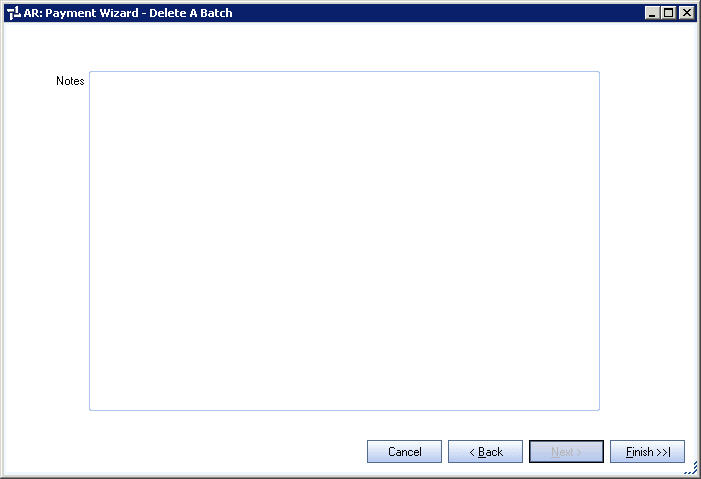
Related Information
Key Functionality
Notes
Enter any notes that are applicable to this deleted batch.
To open the field in Zoom mode you can
- Double-click in the field OR
- Press Shift + F2 OR
- Right-click, then select Zoom (only for multi-line text boxes, not in a grid)
From the Zoom screen you can view or edit the entire Notes area. For more information see Using the Zoom Feature.
Cancel
Click Cancel to close the Payment Wizard and return to the AR Menu.
Back
Click Back (or press ALT + B) to return to the AR: Payment Wizard - Delete A Batch screen.
Next
The Next button is not available from this screen.
Finish
Click Finish (or press ALT + F) to delete the batch.
The Show All Batches screen will now display a Status of "Deleted".
