Overview
The Create A Batch screen is used to select the type of batch you want to create.
You can make a deposit batch or a credit batch.
Shortcuts
- Press ALT + B to return to the Payment Wizard screen
- Press ALT + N to continue in the Payment Wizard depending on the Batch Type you select
Create A Batch screen
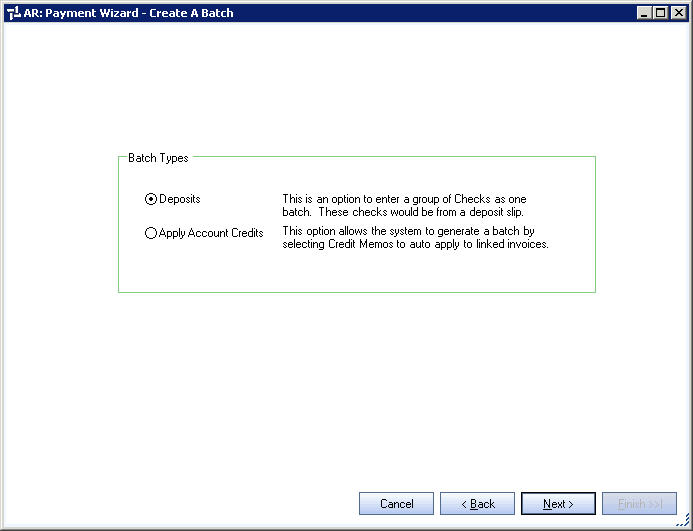
Related Information
Key Functionality
Cancel
Click Cancel to close the Payment Wizard and return to the AR Menu.
Back
Click Back (or press ALT + B) to return to the Payment Wizard screen.
Next
Click Next (or press ALT + N) to continue in the Payment Wizard depending on the Batch Type you select.
Finish
The Finish button is not available on this screen.
