Overview
The Show All Batches screen displays all batches created through the Payment Wizard, including deleted batches.
You can edit Payment records when called from the Show All Batches batches screen, but you cannot add new Payment records.
The batches will list in descending Batch Number order.
Shortcuts
- Press ALT + B to go back to the Payment Wizard screen
- Press ALT + N to view the Notes screen for the selected batch
Security
Only Batches that have a Company Number that the logged in User has permission to view are included in the list.
AR: Payment Wizard - Show All Batches screen
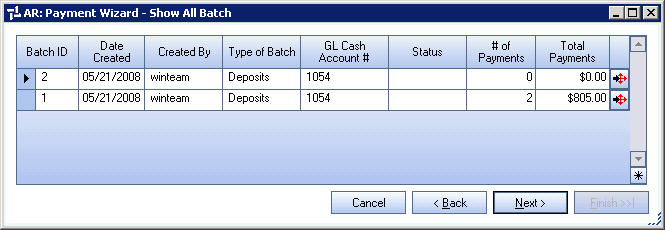
Related Information
Key Functionality
Batch ID
Displays the Batch ID.
Date Created
Displays the date the batch was created.
Created By
Displays the User who created the batch.
Type of Batch
Displays either "Deposits" or "Credits".
GL Cash Account #
Displays the GL Cash Account # used for the payment.
Detail button
Click the Detail button to display the AR: Payments Batch Details screen.
Cancel
Click Cancel to return to the AR Menu.
Back
Click Back (or press ALT + B) to go back to the Payment Wizard screen.
Next
Click Next (or press ALT + N) to view the Notes screen for the selected batch.
Finish
The Finish button is not available on this screen.
