Overview
You can use the Accounts Payable Payment Wizard to select invoices for payment, create a payment for one vendor, enter Handwritten, EFT, and Debit payments, pay multiple vendors with one payment record, and to make adjustments when beginning to use Accounts Payable for the first time. Payment records can also be created outside of the Payment Wizard, if needed.
Invoices not posted to the GL will appear as gray so that you can differentiate between posted and not-posted invoices.
Tip: You can prevent checks being processed for invoices not posted to the GL by selecting Require Invoice to be Posted for Payments in AP: Defaults.
The Accounts Payable Payment Wizard enables you to perform four main functions:
Create a New Batch:
Show All Batches (Not an Edit)
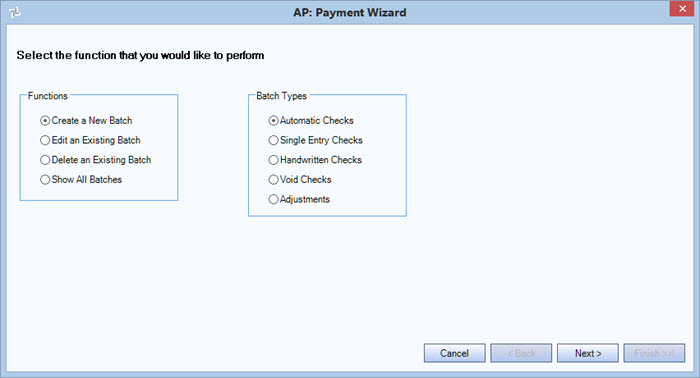
The AP Payment Wizard screen can be accessed from the WinTeam Accounts Payable menu.
Security
The AP Payment Wizard screen has its own Security Group, AP Payment Wizard.
The AP Payment Wizard screen is part of the AP ALL Security Group.
Tip: For more information see Security Groups Overview and Security Groups By Module.
Creating a Credit Memo Invoice while Voiding an AP Check
Creating a Single Payment Batch
Creating an Automatic Payment Batch
Paying Multiple Vendor Invoices on One Payment Record
Processing Payments without Creating a Batch
