Overview
The Other Compensations Diary can be accessed from the screen from the toolbar in the PAY Other Compensation Codes screen. The Diary enables you to keep notes concerning issues or to track using Follow Up Dates. You can use it to record any interaction you want to remember. The records are sorted by Entry Date. A Diary Report can be run for the Other Compensations Diary. The Other Compensations Diary Report can be accessed from the HR Reports menu.
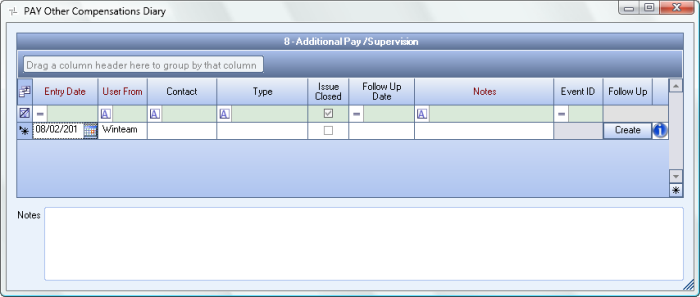
Related Information
Field Chooser
The PAY Other Compensations Diary has the following fields available:

Contact
Enter a Contact name or use the Lookup to locate the Contact.
Type
Select a PAY Other Compensations Diary Type from the list for this entry or double-click in the Type field to display the Other Compensations Diary Types add/edit list.
Related Information
The PAY Other Compensations Diary screen has its own Security Group,PAY Other Compensations Diary with theInsert Only and Read-Only features available.
The PAY Other Compensations Diary screen is part of the PAY ALL and SYS Diaries All Security Groups.
For more information see Understanding Security Groups.
