Overview
The Personnel Scheduling module is used to create schedules for each Job site and update completed schedules to billing and payroll. You may search for the most qualified candidate for a post, track performance, find open positions, identify overtime activity, and update invoices. Click the menu icons below to learn more about PS features. See PS: Personnel Scheduling Action Plan for more information.
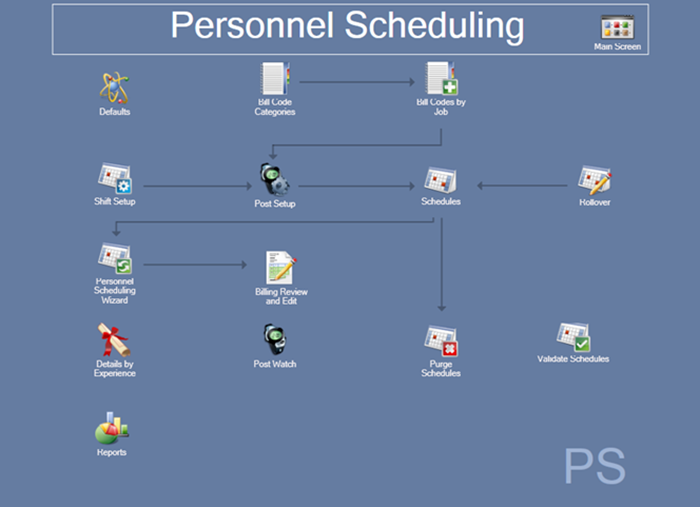
Related Information
Getting started with Personnel Scheduling
