Overview
The Login Settings screen can be accessed from the User Security screen by double-clicking in the Login Settings field.
Use the Login Settings screen to setup schemes relating to user logon information and password rules.
If using the Windows Authentication Method, an additional column, Authentication Method, displays.
Standard grid functionality applies to this screen. For information on grid functionality see Understanding Grids and Using the Filter Row Feature.
Login Settings

Key Functionality
WinTeam automatically assigns an ID to each new record, and uses the ID field to identify each record. You may change system-assigned ID Numbers.
Use this field to enter a unique name for the record. After a new record is created, WinTeam displays this Description with the corresponding ID number in the Add/Edit list.
Enter the number of times a User can attempt to enter their correct password before having their account locked out.
An account will get locked out when a User enters a bad password greater than or equal to the number in this field.
Select this check box if a User is allowed to have a blank password.
Select this check box to allow a User to change their own password.
Select this check box to enforce Windows 2003 compliant rules on the password itself. A "strong" password must meet any 3 of the following 4 rules plus it must be at least 6 characters:
- At least one capital letter
- At least one lower case letter
- At least one number
- At least one special character
If the User has this check box selected, and their existing password is not compliant, the system will force the User to enter a new password before logging into WinTeam.
Note: If a User does not have permissions to change their own passwords, they will be allowed to login as normal.
Enter the number of days before a User's password will expire. If the password has expired, the User will be prompted for a new password after they log in.
The Expired Days field is based on the last date the password was changed. Expired Days cannot exceed 32767.
Enter the number of unique new passwords that must be entered before allowing a User to enter a previously used password.
This column displays if the 'Allow Windows Authentication' check box is selected on the System Defaults screen.
Select the Authentication Method to use with this Login Setting.
See WinTeam and Windows Authentication Methods.
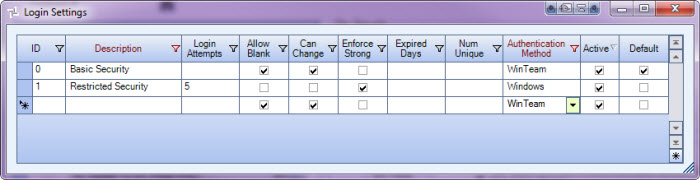
Select this check box to make the selected record active. Clear the check box to make the record inactive.
Select this check box to make the selected record the default value for this Add/Edit list. WinTeam uses this record to automatically fill in the corresponding field on a new record in the related screen.
