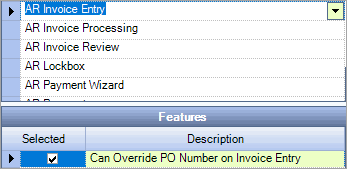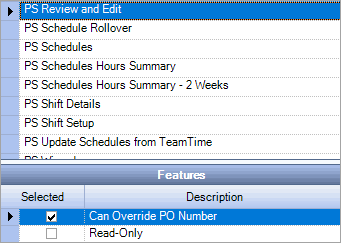Custom Setting
The following custom setting is used to enable the Purchase Order Management feature while it is in development. After the feature is complete and it is available for all customers, this custom setting will be deprecated.
AR | PO | Yes
AR Defaults
The Enable PO Management check box displays in the PO Management section of the AR: Defaults window. Select this check box to enable the Purchase Order Management feature.
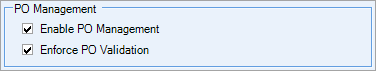
When the Enforce PO Validation check box is selected, only purchase orders that were set up in the AR Purchase Orders window can be selected in the Job Master File, Post Setup, Invoice Entry, Billing Review & Edit, and Recurring Invoices windows–users cannot manually enter values in these windows.
When this check box is cleared, users can manually edit and enter values that are not in the available purchase order. These values remain localized to the window and entity where they were added and are not stored, populated, or used elsewhere in the Purchase Order Management process. They are however, used in the Invoice Creation process.
Security
The user must have security access for the AR Purchase Orders screen to be able to use purchase order management. The AR ALL security group inherits access to this screen.
The AR Purchase Orders screen contains the following features:
- Can Override Validations–Allows certain purchase order validations to be bypassed
- Read-Only–Information in the AR Purchase Orders window can only be viewed and cannot be edited
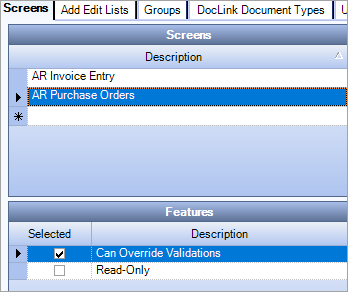
Under the AR Invoice Entry screen and the PS Billing Review & Edit screen there is a feature that applies to purchase order management. The Can Override PO Number on Invoice Entry allows a manual entry in the PO Number field on the AR: Invoice Entry window or the PO/Ref# field on the PS: Billing Review & Edit window. The AR ALL, PS ALL and SYS ALL security groups include this feature by default.