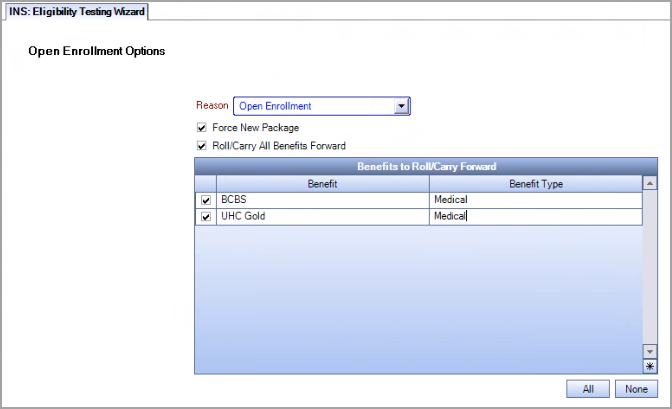Overview
The Eligibility Testing Wizard is accessed from the WinTeam Insurance Benefits menu. You use it to determine whether employees are eligible for benefits. You would typically use this tool to test a group of employees at one time, at the start of an Administrative Period for the next Stability Period. You can also use this tool to differentiate between new and existing/ongoing employees when testing for initial benefits package eligibility.
Important: The Eligibility Testing Wizard uses the test date as the Package Effective Date when completing the initial test. This opens up Online Enrollment since the Package Effective Date will be before the Stability Start Date
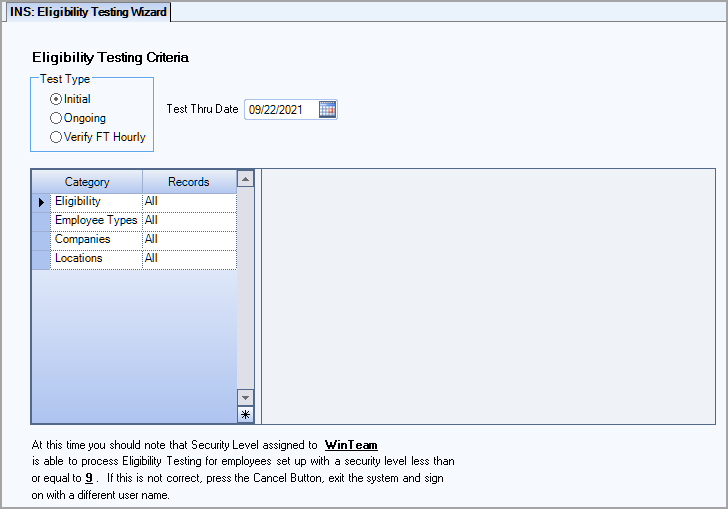
Key Functionality
The wizard Preview screen displays employees to be tested during the periods you identify, and the eligibility rule and hours rule to be applied to each.
The Eligibility Testing Results screen displays test results, including exceptions, and detailed System Notes. You can use the following Custom Setting to control the number of records displayed:
| Section | Item | Value | Module and Purpose |
|---|---|---|---|
| HRBenefits | ETestingEmpPreviewMax | (Number of Max records to display) |
This setting can be used to modify the maximum number of records that can be displayed in the Eligibility Testing Wizard results grid and Package Validation results grid. |
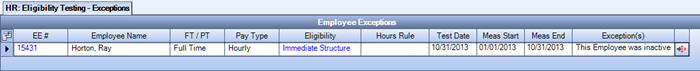
When an employee currently enrolled in benefits fails an eligibility test, WinTeam populates a Drop Benefits Date into the eligibility testing history record. WinTeam uses this date when unenrolling the employee from benefits (using the Package Validation screen).
Advance to the Open Enrollment Options screen to choose to Force New Package for employees or Roll/Carry Benefits Forward. The Benefits to Roll/Carry Forward displays the benefits to be carried forward to the Benefits by Employee screen for the new period indicated. You can make selections on this screen to customize your choices. Select the Commit button to create these entries. See Rolling Benefits Forward for details.