Overview
You can use Automation Engines to process your employees for automatic enrollment or unenrollment of benefits due to termination or no hours. The settings for these processes are created in Benefit Setup. You can run one, two or all three engines by selecting the Effective Date and whether or not to Unenroll Benefits from the employees identified by the Engines.
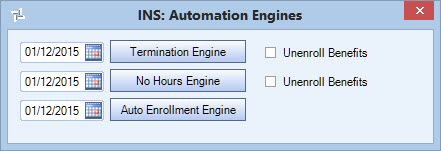
The Automation Engines screen may be accessed from the WinTeam Insurance Benefits menu.
Key Functionality
When you click one of the buttons on this screen, no additional screens display. Rather, results are displayed in the Automation Review screen, read-only "interactive-report" screen that allows you to review issue results of an automated engine run.
This engine should be run at least monthly to identify terminated employees that should be removed from benefits because they are no longer employed with the company or they have been gone longer than their leave of absence.
Tip: For more information about terminating benefits for LOA employees, see INS: Terminating Benefits for Leave of Absence (LOA) Employees
This engine would be run based on the processing date and the duration that you have selected in the No Hours Rule list on the Benefit Setup screen General Info tab to calculate the date on which an employee is no longer eligible for benefits. For example, if the rule is 15 days, you would run the engine approximately every two weeks or so to identify those employees with no hours.
Most companies do not automatically enroll employees in insurance benefits. However, if in Benefit Setup you have configured benefits for Auto Enrollment, run this engine before proceeding to Benefits by Employee, where you can review the benefits assigned to an employee, enroll an employee into a plan option, or select an available benefits package for an employee.
