Download/Log in to WinTeam Using Parallels Client App Portal
When you use the Parallels Client Application Portal to access TEAM you need to install the application and then add a connection to TEAM. Once this process has been completed then you can access WinTeam.
- Click https://apps.teamsoftware.com/
- Log in to the portal using your Parallels credentials (if you were previously using Citrix, use those credentials)
- Click on the Open TSClient.exe message box
- Click the Install Parallels Client link to run the installer
- Click the button
- Double click the ClientDownloader executable file in the bottom left corner of your browser
- If you receive an User Account Control message box, click and this will take you through the Parallels Setup Wizard
- Click
- After reading the license agreement, select the acceptance box and click
- Review the download location and use the button to update (if appropriate) and click
- On the SSO Installation step, leave the Do not install Single Sign-On component option selected and click
- Click
- Once the application has completed its install click
- Double click on the icon/shortcut on your desktop to log into WinTeam
- On the Parallels Client - Connections box, select New Connection from the File menu option
- Ensure the Parallels Remote Application Server option is selected and click
- In the Server field, type "apps.teamsoftware.com"
- Ensure Gateway SSL Mode is selected for the Connection mode
- Add a name to the Friendly name field and click
- In the Logon Parallels window, enter your log in ID in the User Name field
- Enter your password and ensure Save Password is checked
- Click
- In the Parallels Client connections box, double click on the MSP-RAS01 option to open the TEAM application options
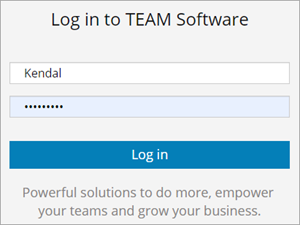




The dialog box displays two options/buttons: and .

The Full Client option requires administrative privileges on your computer. The only advantage to installing the Full Client vs. the Basic Client is that you would have the additional ability to create a WinTeam desktop shortcut and not having to first open the Parallels icon.
If you know the credentials for administrative permissions on your computer, click the button and enter the credentials when asked. The installation continues using these credentials and the full version of Parallels Client will be installed.
Or
If you don't know the administrative credentials for your computer, click . The basic version of Parallels Client will still work but with without the capability to setup a WinTeam desktop shortcut.





Note: If you receive a Files in Use message while you are installing close the file(s) that is listed in the message box and then click the button.

Once your installation is complete the Parallels Client connections window displays with all of the programs you have access to.
Note: The programs displayed in the Parallels Client - Connections window may differ depending on the permissions the systems admin granted to your user ID.
![]()
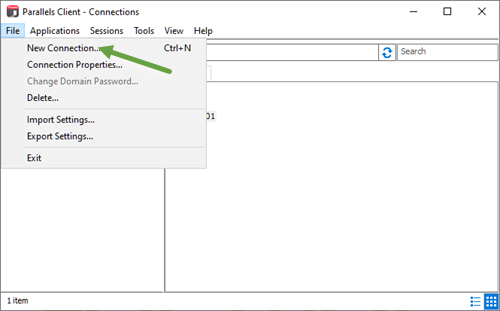


Tip: The Friendly name field can be named anything.


Note: Your WinTeam icon might display with an alternate name and you might have more than one if you have access to multiple databases.
- In the Parallels Client application, double click on the WinTeam icon to display the log in window
- Enter your User Name, Password, Database and click

Tip:
→ You can add WinTeam shortcuts to your desktop and task bar.
– To add a shortcut to your desktop, in the Parallels Client, right click the icon and select Create Shortcut on Desktop
– To add a shortcut to your task bar, right click on the opened application in the task bar and select Pin to taskbar
→ Parallels has a single sign on feature where you only need to sign into Parallels and the system automatically scripts your WinTeam ID and password credentials. Use this link for additional details.
Use this link for directions to log out of WinTeam and the application window.
Use this link for information when printing in grid view.
