Use this procedure to Set Up Tiers and Tier Parameters.
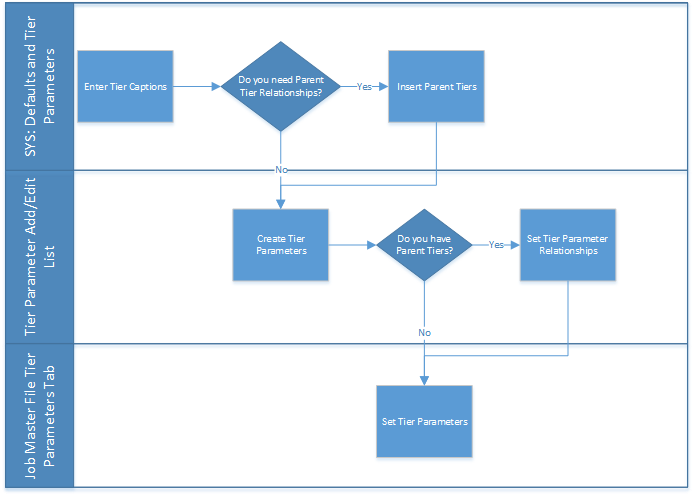
You may want to review Tiers Overview before setting up Tiers.
To Set Up Tier Captions and Parent Tiers
- On the System menu, click System Defaults.
- In the Tiers section, in the Captions field, type the name of the Tier.
- Select a Parent Tier number to define a hierarchy. See Tier Hierarchy Relationshipsfor more information about Tier hierarchies.
To Set Up Tier Parameters
- On the Job Costing menu, click Job Master File.
- Click the Tier Parameters tab.
- In the Tier Parameter Changes section, double- click in a field to open the Tier Add/Edit List.
- Insert Descriptions for the Tier Parameter(s). This is the only required field.
- If you set up Parents in SYS Defaults and Tier Parameters, select a Parameter from the Parent field to define a relationship.
- Optional - select the Restrict Tier Hierarchy check box to make any parent tiers read-only on the Job Master File.
Note: If you have Parent Tiers, it is a good idea to set up those Parameters first so that you have options to select from the Parent field on any of the Child Tiers.
To Set Tier Parameters at the Job Level
- On the Job Costing menu, click Job Master File.
- Click the Tier Parameters tab.
- Use the Quick Lookup to load a Job.
- Select Use Dated Tiers if you want to use the Tier History changes when printing a Tiered Based report. See Use Dated Tiers for more information.
- Select a Parameter from the Tier drop-down.
Note: If you have set up Parent Tiers and relationships between the Parameters, you only need to select the Parameter for the last Child in that hierarchy, as the rest will automatically fill.
