Overview
You can access the Schedule Types add list from the WS: Schedules screen.
Use Schedule Types to group related Schedules into a single category.
This will help you classify and manage your Schedules.
You can also create reports that sort records by Schedule Types. You can filter the following reports by Schedule Types:
Security
This add/edit list is part of the SYS Add Edit List ALL Security Group.
Security Features include the ability to:
- Deny Set Active\Inactive
- Deny Set Default
Tip: For more information see Security Groups Overview and Security Groups By Module.
Schedule Types add/edit list
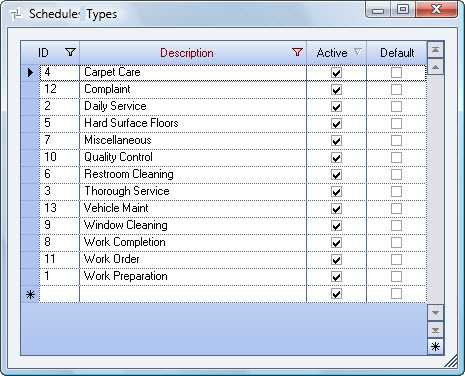
Related Information
Key Functionality
WinTeam automatically assigns an ID to each new record, and uses the ID field to identify each record. You may change system-assigned ID Numbers.
Use this field to enter a unique name for the record. After a new record is created, WinTeam displays this Description with the corresponding ID number in the Add/Edit list.
Select this check box to make the selected record active. Clear the check box to make the record inactive.
Select this check box to make the selected record the default value for this Add/Edit list. WinTeam uses this record to automatically fill in the corresponding field on a new record in the related screen.
