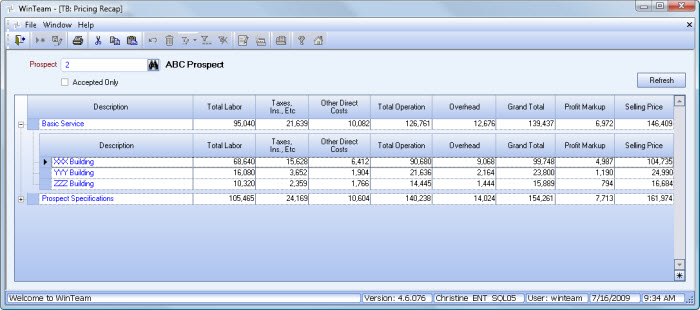Overview
The Pricing Recap screen can be accessed from multiple places, and acts differently based on where it was called from. The Pricing Recap can be used to view the bid information for the Prospect, Version and Building. This information allows for the viewing of all information about the Bid on one screen.
- Work Loading \ Bidding screen - When called from the Work Loading screen the Prospects, Versions and Buildings are passed in and the levels are set to Version and Building.
- Prospect Master File (Versions tab) screen - When called from the Prospect Master File, the Prospect, Versions, and Buildings are passed in and the levels are set Version and Building.
- Job Master File (Budgets tab) - When called from the Job Master File (Budgets tab) screen, the Job Number is passed in and the levels is set to Version.
The Pricing Recap shows the associated costs that make up the selling price for all Versions for a Prospect, with the ability to drill down to a Building. This unique functionality allows you to quickly compare / contrast numbers from different Buildings / Versions.
The data displayed in the Pricing Recap results from data entered in the Bidding tab of Work Loading. Every record in the Labor Position grid on the Bidding tab has the following information associated with it: Prospect, Version, Building, Hours and Rate. Every record in the Labor Related Costs grid has the following information associated with it: Prospect, Version, Building, Type, and Factor. Every record in the Other Direct Costs grid has the following information associated with it: Prospect, Version, Building, Type, and Factor.
Shortcuts
- Press ALT + F to open the File menu
- Press ALT + W to open the Window menu
- Press ALT + H to open Help
- Press ALT + R to refresh the grid
Pricing Recap