Overview
Use the Tier Transition window to complete a bulk update of the tier fields on the Job Master File. This window helps you automatically change the tier values for more than one job, which saves you time since you no longer have to make manual changes one job at a time. The Tier Transition window is accessed from the Tools menu in the System module.

Key Functionality
- Select the Tier and Tier Value that you need to change from the drop-down lists. The jobs associated with that tier value display in the Job Master File grid.
- Ensure the Job Status options are selected appropriately. Use the Refresh button to update the grid if you change these options.
- Use the selector area of the row to select the employees you want to update. Use Shift+Click to select adjacent rows and use Ctrl+Click to select nonadjacent rows. Click the Select All button located at the bottom of the screen to select all records in the grid.

- At the bottom of the screen select the new tier from the New Tier Value drop-down.
- Click the Assign New Tier Value button. A message box displays. Click Yes in the message box to process the change. When you update a tier, any associated parent tiers are also updated with the new value if you have parent/child hierarchy set up in system defaults. For more information, see Tiers Overview and Job Defaults.

- The Get Effective Date dialog box displays if a dated tier is used for any of the selected jobs. The effective date you enter in this dialog box is used for ALL selected jobs in the new tier. This includes jobs with and without the Use Dated Tiers check box selected on the job. If dated tiers are not used with any of the selected jobs, this dialog box does not display.
- The selected records are processed and removed from the grid. On the Job Master File, the selected tier and any associated parent tiers is updated with the new value.
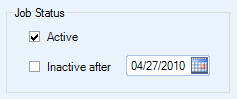
Security
You must have the SYS Tier Transition screen selected in the SYS ALL security group for access to this window.
Note: Your User Security settings may limit the job records that are returned. This includes the Employee Security Level and locations and/or company security limitations.
