Overview
The User and Group Security Review can be accessed from the Security Groups screen. Use the User and Group Security Review to list screens and features that a User has permissions for or to list all screens that are assigned to a Security Group.
Standard grid functionality applies to this screen. For information on grid functionality see Understanding Grids and Using the Filter Row Feature.
Shortcut
- Press ALT + R to refresh the grid
User and Group Security Review (by User)
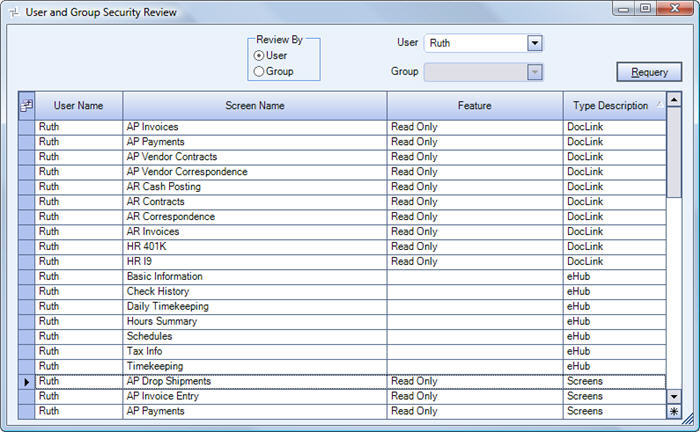
Key Functionality
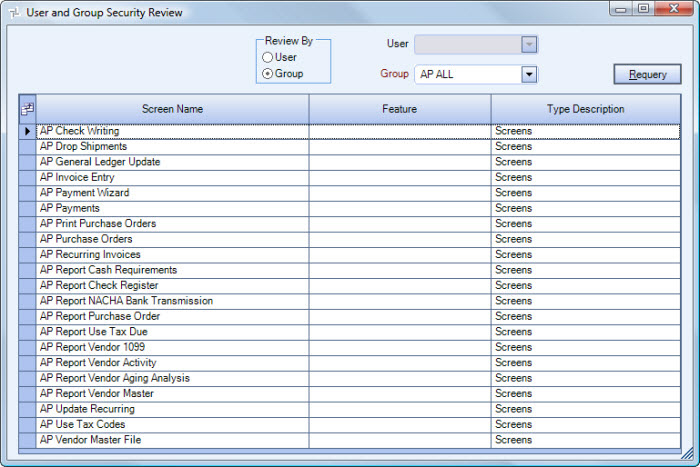
Select to Review by User or Group. If you select to Review by User, the grid populates with all Users (unless you select a User in the User field) and each screen, feature, and Type Description that the User has permissions for.
If you select to Review by Group, the grid populates with all the screens that are part of the selected Group. You must select a Group if this option is selected.
This option is available if you selected to Review by User. Select a User to filter the grid by User. If this field is left blank, all Users in the system will display in the grid.
This option is available if you selected to Review by Group. Select the Group that you want to see a list of the screens that are part of the Security Group. This is a required field.
Press the Requery button (or press ALT + R) to refresh the grid.
