Overview
Use the Hours Types report to list the Hours Types created in the Hours Types Defaults section. You may choose to list just the Hours Types that are assigned to a specific Hours Category. Detailed information concerning each Hours Type is included in the report.
This report also includes Other Information about the properties of the Hours Type; Are these hours compared against budgeted hours on certain reports?, are they considered Vacation hours, Sick hours, Holiday hours?, or are they eligible hours for Cash Outs?
The Hours Category Report can be run to verify the Hours Categories set up in the system and the Hours Types associated with each Hours Category.
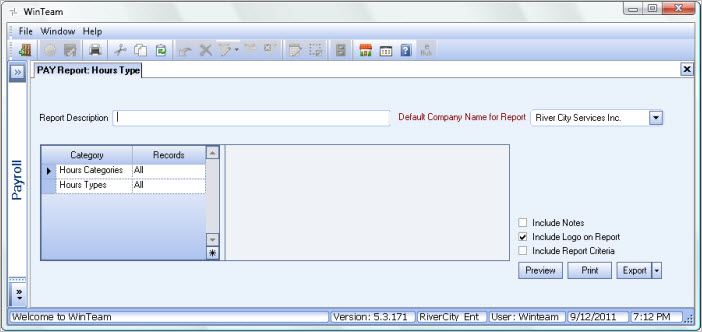
Key Functionality
Type a description to name the report. This description prints above the Report Title.
Available for Clients using the Multi-Company feature. The Default Company Name for Report is populated from the Company Setup screen. The list contains all companies you have permission to access. The default company prints on every page of the report.
If the User has permission to only one company, then just that one company will display in the list. If the User has permissions to more than one company, the list will contain all companies the User has rights to PLUS the default reporting company. For more information see Learning about WinTeam Reports.
Hours Categories
Use the Hours Categories category to select the Hours Categories to include on the report.
Select All to include all Hours Categories.
Select Pick to define specific Hours Categories for the report. When you select Pick, the Hours Categories list displays. Select the check box next to each Hours Category to include on the report.
Hours Types
Use the Hours Types category to select the Hours Types to include on the report.
Select All to include all Hours Types.
Select Pick to define specific Hours Types for the report. When you select Pick, the Hours Type list displays. Select the check box next to each Hours Type to include on the report.
Select the Include Notes check box to include any Notes that were included with the Hours Type record.
This option is not selected by default.
Select this check box to print the company logo on the report. It is selected or cleared by default based on the option selected in SYS:Defaults. However, you can modify the setting on each report.
Select this check box to include a list of the report options selected for the report. The Report Criteria page includes any ranges specified and each Category/Record selection made for the report. This check box is cleared selected by default.
Security
The PAY Report Hours Types screen has its own Security Group, PAY Report Hours Types.
The PAY Report Hours Types screen is part of the PAY Reports All Hours Security Group.
Tip: For more information see Security Groups Overview and Security Groups By Module.

