Overview
The Discontinue Reasons add/edit list is accessed from the Job Master File (General tab). It is used to assign and track reasons why a Job became inactive. When you make a Job inactive and enter a Date Discontinued, the system then requires you to select a Discontinue Reason. You can run a Job File Report of all inactive Jobs and view the reasons the Jobs became inactive.
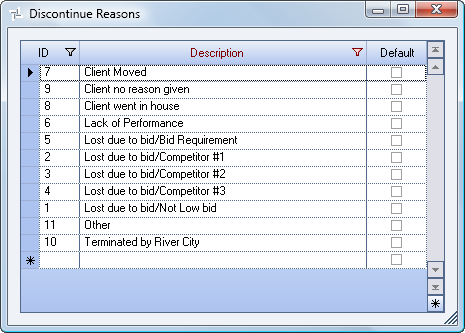
Key Functionality
WinTeam automatically assigns an ID to each new record, and uses the ID field to identify each record. You may change system-assigned ID Numbers.
Use this field to enter a unique name for the record. After a new record is created, WinTeam displays this Description with the corresponding ID number in the Add/Edit list.
Select this check box to make the selected record the default value for this Add/Edit list. WinTeam uses this record to automatically fill in the corresponding field on a new record in the related screen.
Security
This add/edit list is part of the SYS Add Edit List ALL Security Group.
Security Features include the ability to:
- Deny Set Active\Inactive
- Deny Set Default
Tip: For more information see Security Groups Overview and Security Groups By Module.
