Overview
The Quantities on Hand Details screen displays the item details by warehouse as of a specific physical count date.
Standard grid functionality applies to this screen. For information on grid functionality see Understanding Grids and Using the Filter Row Feature.
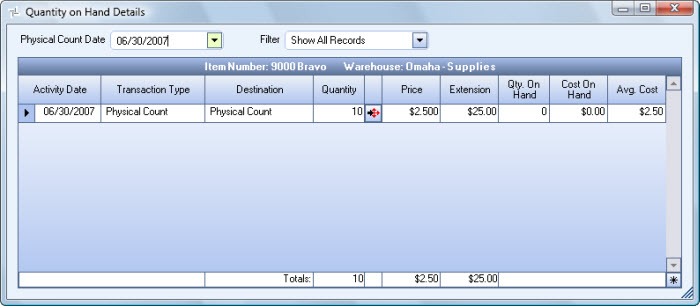
You can access the Quantity on Hand Details screen from the Quantity on Hand Details screen by clicking the Detail button.
Key Functionality
Physical Count Date
The Physical Count Date defaults to the last Physical Count date for this item. You
Filter
You can filter the details by Inventory Activity Only, Equipment Tracker Only, or Show All Records.
The filter defaults to Show All Records.
Item # - Warehouse Details grid
The grid displays records by Activity Date.
Detail button
Click the Detail button to go to the source of the transaction.
