Overview
The QL Access screen can be accessed from the following screens:
The QL Use screen enables you to filter for specific records.
The Find Usage / Resale screen opens with the Starting Date field populated. The Starting Date defaults to "Today's Date" minus 45 days.
When the system filters the records, it first looks for records that have a Shipped Date that meets the specified date criteria. Those records then populate the Details grid displaying the Shipped Date in the Activity Date column.
If the Shipped Date is blank, only then does the system look at the Issued Date for additional records to include in the results.
You can filter the records based on Warehouse, Starting Date, Job Number and Description, Reference, Status, and Type. You can Exclude records with a status of Nor Approved or Closed - Not Shipped.
- Press ALT + S to Search
- Press ALT + A to Select All (only available on screens that allow more than one selection)
- Press ALT + L to Select
- Press ALT + C to Cancel
Lookup Usage / Resale screen
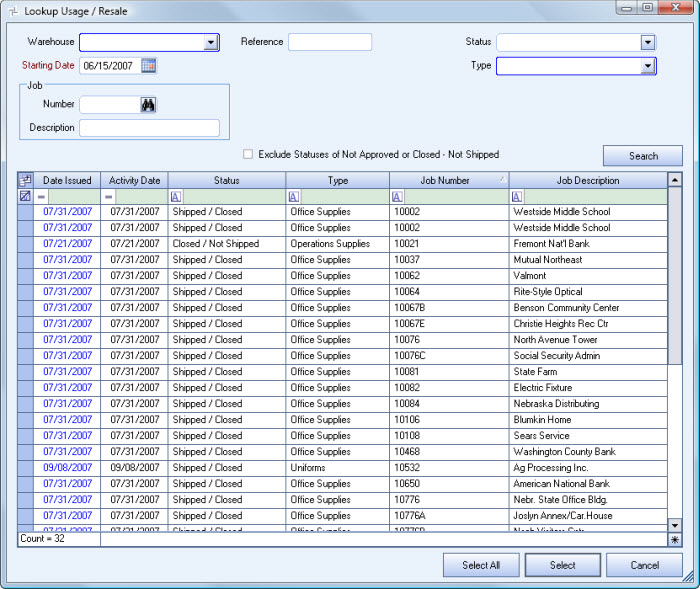
Related Information
Key Functionality
Filter Criteria
You can filter the records based on Warehouse, Starting Date, Job Number and Description, Reference, Status, and Type. You can Exclude records with a status of Nor Approved or Closed - Not Shipped.
Starting Date
The Find Usage / Resale screen opens with the Starting Date field populated. The Starting Date defaults to "Today's Date" minus 45 days.
When the system filters the records, it first looks for records that have a Shipped Date that meets the specified date criteria. Those records then populate the Details grid displaying the Shipped Date in the Activity Date column.
If the Shipped Date is blank, only then does the system look at the Issued Date for additional records to include in the results.
For more information, see Sold/Usage.
Use the Field Chooser to select the columns you wish to be displayed in the grid.
For information on grid functionality see Understanding Grids and Using the Filter Row Feature.
Click the Select All button (or press ALT + A) to select all records to include in the recordset.
Click the Select button or press Alt+ L to view the selected record. This is the default selection.
Click the Cancel button (or press ALT + C) to close the Lookup without selecting records.
