Overview
Eligibility is a set of conditions that an employee must fulfill in order for a benefit to be available to that employee. For details about eligibility, see Eligibility Setup. You can set up general eligibility criteria on the Eligibility Setup screen General tab.
Example: Before you set up an general eligibility parameters, you must have set up a duration and an hours rule.
To set up eligibility testing:
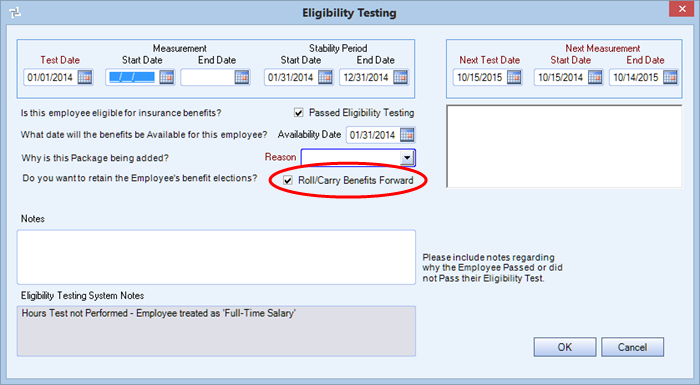
- In the Description box, type a description for the eligibility. When you add a new item to this Add/Edit list, the system automatically assigns and displays its unique ID number. The system selects the Active check box by default, which means the item is available on the list to pick during future record creation. Clear the check box to make the item inactive or grayed out. If you select the Default check box, WinTeam uses this item to automatically fill in the corresponding field on new records.
- In the Waiting Period list, select the duration that employee must be employed before that employee is eligible for benefits.
- In the For Full-Time Hourly Employees area, select the options that specify whether you want the system to test new and ongoing full-time employees for eligibility.
Once you set up general eligibility parameters, you can schedule initial hours of service tests and you can schedule ongoing hours of service tests.
Scheduling Eligibility Tests for Non-Traditional Employees:
An ongoing employee is a person who you have employed for one full standard measurement period. An employee’s hours of service are the hours for which an employee is paid or entitled to payment (for vacation, holiday, illness, etc.). Generally, when you test an employee for hours of service, you are testing employees that fall into traditional categories such as full-time salary, full-time hours, and part-time hourly. You can also test non-traditional employees for eligibility. Non-traditional employees include the following:
- Part-time salary
- Part-time other comp only
- Full-time other comp only
To schedule eligibility tests for non-traditional employees, on the Eligibility Setup screen Other tab, in the Pay Types area, select whether to treat each type of employee listed as full-time salary or part-time hourly for eligibility testing purposes.
