An employee’s hours of service are the hours for which an employee is paid or entitled to payment (for vacation, holiday, illness, etc.). To set up the criteria you want to use to test an employee's hours of service in WinTeam to determine whether the employee is eligible for benefits, you must set up the measurement period and stability period. WinTeam then uses these periods to automatically calculate the administrative period. You set up initial test settings on the Eligibility Setup screen General tab in the Initial Test Settings area.
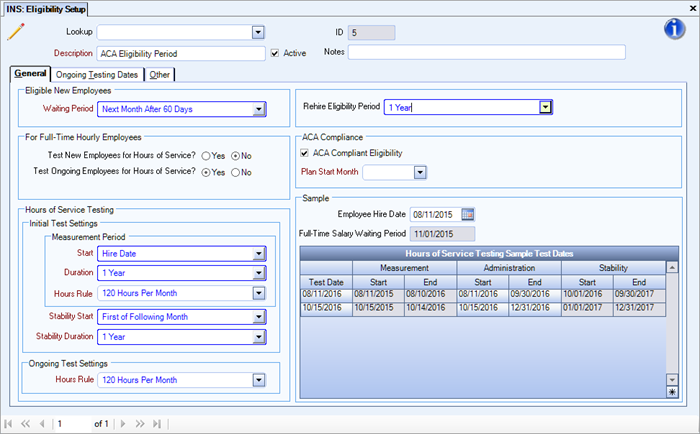
When you are setting up initial test settings, you can enter a sample hire date in the Employee Hire Date box in the Sample grid on the right side of the Eligibility Setup screen, and then see the actual dates WinTeam will use for the measurement period, stability period, and administrative period based on the initial test settings you enter in the Initial Test Settings area.
Example: Before you set up initial test parameters, you must set up durations and set up an hours rule.
To specify initial test settings
- To set up the measurement period, in the Measurement Period area, do the following:
- In the Start box, select the duration you want to use as the start date for the measurement period.
- In the Duration box, select the duration to use to calculate the measurement period.
- In the Hours Rule list, select the hours rule you want to use to set the criteria for the minimum number of hours an employee must work to be eligible for a benefit.
- To set up the stability period, do the following:
- In the Stability Start list, select the duration to use to calculate the beginning of the stability period.
- In the Stability Duration list, select the duration to use to calculate the length of the stability period.
