Overview
You set up a Benefit Template on the INS: Benefit Templates screen. A Benefit Template is a way to group benefit packages. Before you set up a benefit template, you must set up a benefit offering, set up pricing structure, and set up eligibility.
You can use a Benefit Template to efficiently assign benefit packages to employees. You are not required to use a Benefit Template, but using one allows you to automatically assign a benefits package by employee, by job title or by default.
Example: You might use INS: Benefit Templates to assign two different benefits packages to employees who work in two different states, each with their own regulations, and a third unique benefit package to union employees that have contracted for yet different benefits. You may also assign a different package to new hires than you assign to other classes of employees.
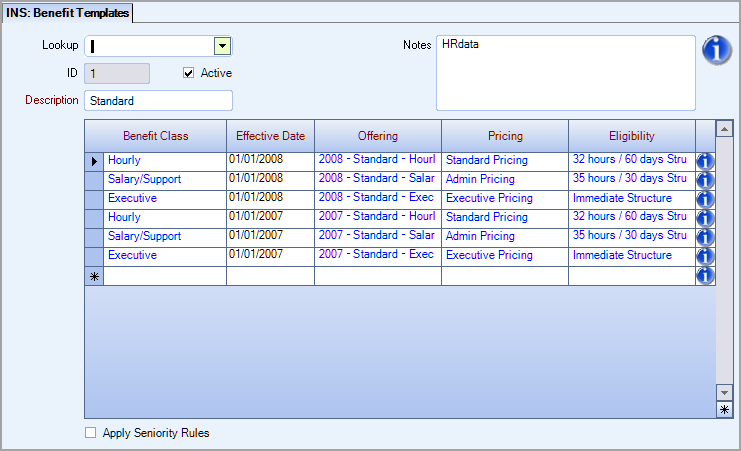
Apply Seniority Rules
When you select this check box, additional fields display where you enter the conditions on which to base seniority eligibility, and the offering that will be used when those conditions are met. This allows you to assign packages based on rules–if an employee does not meet the conditions of the seniority rule, then they are given the package in the grid.
First/Second/Third Option
- Waiting Period–The waiting period used throughout the Insurance Benefits module
- Eligibility Based On–from HR: Benefit Setup
- Employee Master File Custom Field–Available when the Employee Custom Field is selected
Seniority Offering
The new offering, pricing, and eligibility given to an employee if all conditions are met.
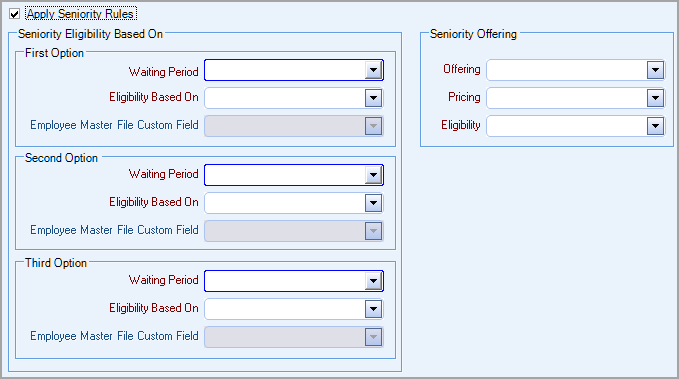
When Package Validation is run and all conditions are met, the new offering, pricing, and eligibility displays for the applicable employees. On the Benefits by Employee window, when the employee meets all conditions, a new line is added and the correct offering is populated.
