Overview
A Benefit Offering is a list of benefits, like health, dental, life and vision, which you can assign to an employee. A Benefit Offering may be a combination of some or all of these. You can use a Benefit Offering to efficiently assign groups of benefits to specific types of employees, such as full-time and part-time. Because a benefit offering is a list of benefits, you must first set up benefits on the Benefit Setup screen.
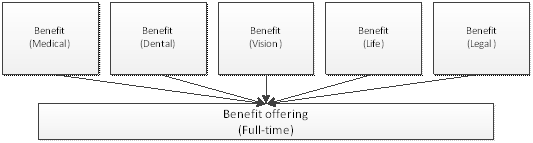
A benefit offering, combined with benefit pricing and benefit eligibility, comprises a benefits package.

The Benefit Offerings screen may be accessed from the WinTeam Insurance Benefits module.
Key Functionality
Quick Lookups are available from many areas in WinTeam. Quick Lookups are used to find specific records.
For more information, see Using Quick Lookups.
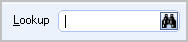
 The system displays how many employees have had this offering assigned, and how many employees have active packages that include this offering. If you have assigned the benefit offering to any employees, you cannot change it.
The system displays how many employees have had this offering assigned, and how many employees have active packages that include this offering. If you have assigned the benefit offering to any employees, you cannot change it.
When you add a new item to this Add/Edit list, the system automatically assigns and displays its unique ID number. The system selects the Active check box by default, which means the item will be available on the list to pick during future record creation. Clear the check box to make the item inactive/grayed out.
Select to track employees whose ACA compliance information will be reported by a different employer or labor union. Selecting this option will yield a Line 16 Code 2E on 1095-C reporting.
If your company is subject to the multi-employer interim rule, you can use INS: Benefit Offerings to track employees whose compliance information will be reported by a different employer or labor union. Selecting the Apply Multi-Employer Interim Rule option will yield a Line 16 Code 2E on the IRS Form 1095-C when it would have otherwise yielded a blank code.
Click to open the Benefits Review screen where you can query and analyze benefits by Job or by Employee
Enter the code that you use internally to indicate the kit or packet of materials should be sent to an employee for the offering. This is an optional field.
Use this optional field to enter any notes about the offering.
Select the benefit(s) you want to include in the offering. Benefits on this list are set up in Benefit Setup, prior to being used as part of a benefit offering. Double click on an item to open the Benefit Setup screen, where you can review detailed information about the benefit.
