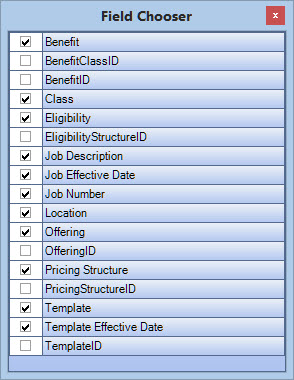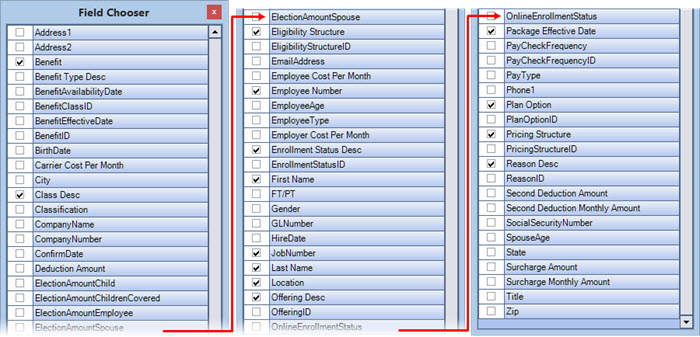Overview
You can use the INS: Benefits Review window to query and analyze benefits by job or by employee. The screen features robust custom filtering options so you can quickly get a snapshot of the benefits offered to employees at a particular job, or the benefit packages and changes for one particular employee.

The Benefits Review screen may be accessed from the WinTeam Insurance Benefits menu.
Key Functionality
The Review by Job option allows you to filter by Active or Inactive Jobs, Template, Offering, Eligibility, Pricing, Benefit Class, Benefit and Job Tier. In addition, you can set up Custom Filters if needed.
The Review by Employee option allows you to filter by Employees who are Active, Inactive or on Leave of Absence, as well as Template, Offering, Eligibility, Pricing, Benefit Class, Benefit, Benefit Type, Plan Option, Override Rule, Enrollment, Reason, Job Number, Job Tier and Custom Filters.
To add or edit job tier filters, double-click the Job Tier box.The Benefit By Employee Effective Date Range will pull the Benefit by Employee records that have changed since the date indicated. The Package Effective Date Range will pull records that have had a package date change since the date indicated.
Use this filter to review which employees have an Approved, Denied, or Pending EOI.
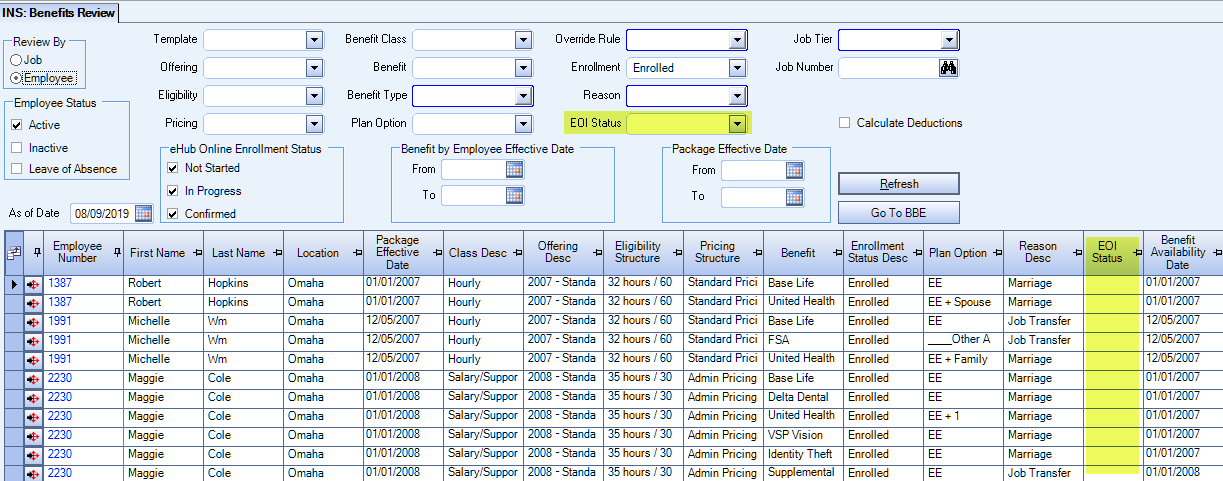
Use to review at a glance insurance benefit details by Job and Employee. You can customize the columns displayed in the Review Grid with the built-in Field Chooser dialog, which is accessed by clicking the icon in the upper-left corner of the grid.
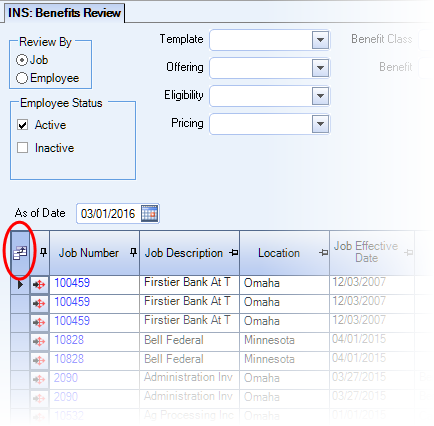
When you clear a check box next to a column name, that column no longer appears in the grid. You can also click and drag a column header away from a grid to remove it. When Reviewing Benefits by Employee, the Field Chooser provides 62 choices; reviewing by Joe . Not all grids feature Field Chooser functionality.
For more information on grid functionality in WinTeam, please review Understanding Grids.
When reviewing Benefits by Employee, you can choose to Calculate Deductions, so that figures stored in WinTeam may be compared against external reports from insurance carriers and gaps in coverage may be more easily identified.