HR: Benefit Wizard
Overview
The Benefit Wizard allows you to create Hours Accrual, Hours Usage and Insurance/Other type batches and delete or view existing batches.
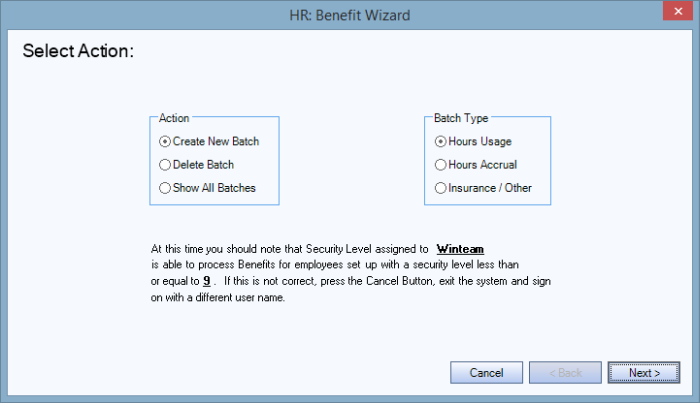
Key Functionality
If you select the Create New Batch option the system displays three Batch Types to choose from:
- Hours Accrual - The system determines the date an employee becomes eligible for a benefit based on the Eligibility rules on the HR: Benefit Setup window, and calculates the amount of hours to accrue for Hours Accrual benefits. See Running the Benefit Wizard for Hours Accrual.
Note: For benefits that have an annual benefit frequency (set in the Benefit Setup window) the Benefit Wizard uses the Date First Eligible not the Benefit Year Based On to determine when the employee should accrue benefit hours. The Date First Eligible must be within the Anniversary Date Range to accrue hours.
- Hours Usage - See HR: Running the Benefit Wizard for Hours Usage.
- Insurance/Other - the Benefit Wizard creates Action Pending records in the Benefits By Employee window to alert you when the benefit(s) requires immediate attention. It could be that the employee is no longer eligible for the insurance benefit, which usually requires that you follow some internal company procedures to determine if any changes must be made to the employee's coverage. See HR: Running the Benefit Wizard for Insurance/Other Benefits.
To Delete an Existing Batch
- From the Human Resources Main Menu, click Benefit Wizard.
- Select Delete Batch. Click Next.
- The Select Batch to Delete window displays.
- Select the Batch you want to delete and click Finish.
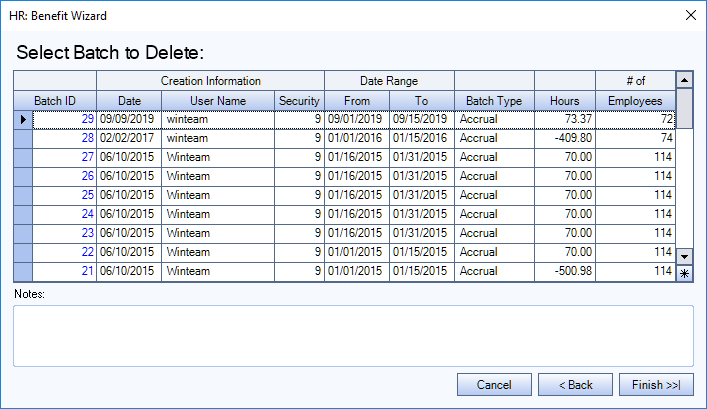
To Show all Batches
- From the Human Resources Main Menu, click Benefit Wizard.
- Select the Show All Batches option. Click .
- The Select Batch window displays.
- Select the Batch you want to view and click Finish.
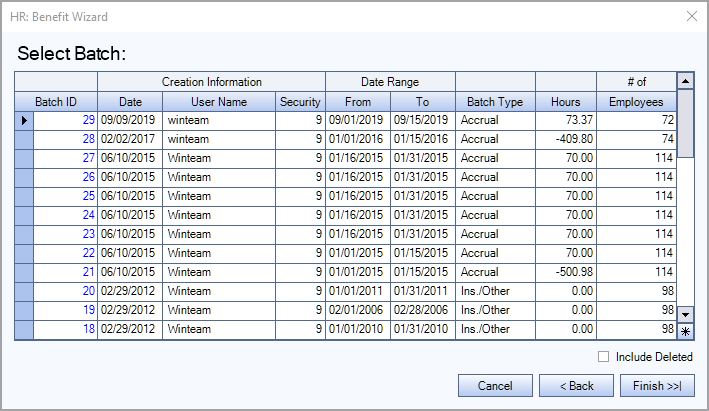
Click to return to the Human Resources Menu.
Click to proceed to the next step. The window is different depending on which Action (Create, Delete, Show) you select.
Security
The HR: Benefit Wizard window has security feature Can Override Valid Dates for Data Entry which allows you to enter dates not within the validation range set up in SYS: Fiscal Year Setup
