Overview
The Contact Roles add/edit list is accessed from SYS: Contact Migration Utility, AP: Vendor Master File (Contacts tab), AR: Customer Master File (Contacts tab), JOB: Job Master File (Contacts tab), and TB: Prospect Master File (Contacts tab).
Roles are uniquely identified by each company for your particular usages. A Role should not be confused with the Title of a Contact, but rather it is more the “purpose” of a contact.
Example: For our Customer Master File Contacts, the Primary Contact that you have identified is likely the one that you would contact for billing and accounts receivable type questions. In that sense, you may want to just set up a Role called “Billing Contact” or “Collections”. As the Contacts area evolves in WinTeam, the Contact Role will be used in differing areas to identify the Role of the contact record you want included on a particular report.
Security
This add/edit list is part of the SYS Add Edit List ALL Security Group.
Security Features include the ability to:
- Deny Set Active\Inactive
- Deny Set Default
Tip: For more information see Security Groups Overview and Security Groups By Module.
Contact Roles add/edit list
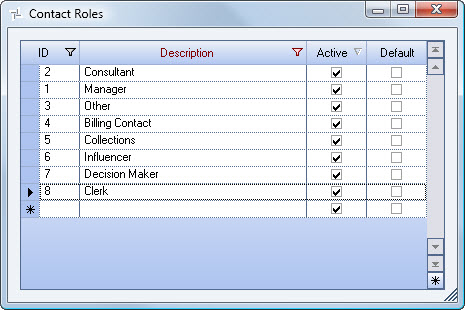
Related Information
Key Functionality
WinTeam automatically assigns an ID to each new record, and uses the ID field to identify each record. You may change system-assigned ID Numbers.
Use this field to enter a unique name for the record. After a new record is created, WinTeam displays this Description with the corresponding ID number in the Add/Edit list.
Select this check box to make the selected record active. Clear the check box to make the record inactive.
Select this check box to make the selected record the default value for this Add/Edit list. WinTeam uses this record to automatically fill in the corresponding field on a new record in the related screen.
