Your System Administrator can create an html link to a specific Job for use by your client to submit Requests. See Setting up an Action Item Job Link.
The link directs you to a Web page where you can create and submit an Action Item. The Work Request Types are those that have been made available in WinTeam specifically for that Job (see Action Item Template Management). You are allowed 140 characters to Describe the request, and an additional 500 characters to Enter a comment (if necessary, but not required). An attached image displays in eHub web and Mobile.
Note: Due to caching, you may need to wait ten minutes and/or log out and back in for the attached image to display.
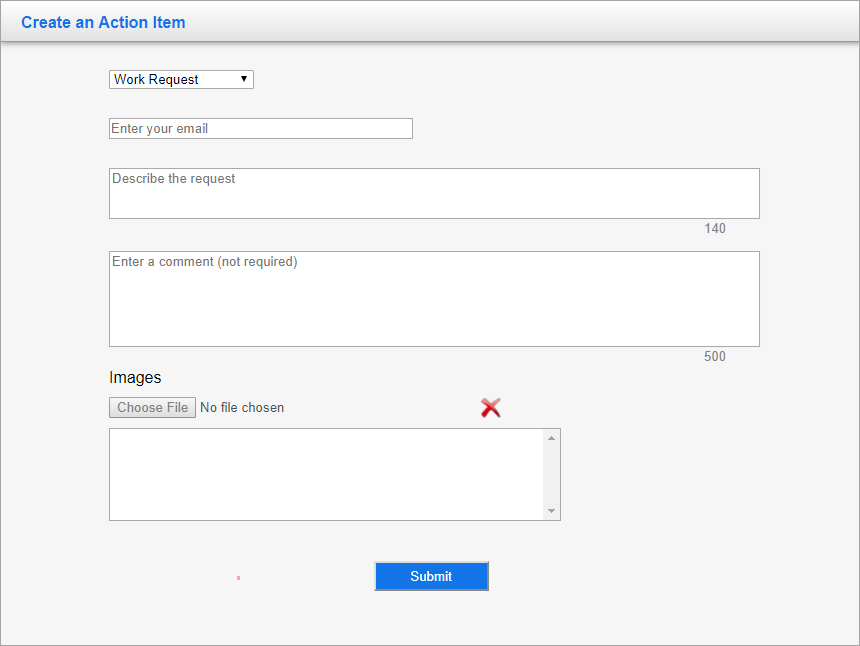
Related Information
Submitting Action Item Requests from WinTeam
